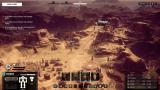From original BATTLETECH/MechWarrior creator Jordan Weisman and the developers of the award-winning Shadowrun Returns series comes the next-generation of turn-based tactical 'Mech combat.
The year is 3025 and the galaxy is trapped in a cycle of perpetual war, fought by noble houses with enormous, mechanized combat vehicles called BattleMechs. Take command of your own mercenary outfit of 'Mechs and the MechWarriors that pilot them, struggling
to stay afloat as you find yourself drawn into a brutal interstellar civil war. Upgrade your starfaring base of operations, negotiate mercenary contracts with feudal lords, repair and maintain your stable of aging BattleMechs, and execute devastating
combat tactics to defeat your enemies on the battlefield.
COMMAND A SQUAD OF 'MECHS IN TURN-BASED COMBAT
Deploy over 30 BattleMechs in a wide variety of combinations. Use terrain, positioning, weapon selection and special abilities to outmaneuver and outplay your opponents.
MANAGE YOUR MERCENARY COMPANY
Recruit, customize, and develop unique MechWarriors. Improve and customize your dropship. As a Mercenary, travel a wide stretch of space, taking missions and managing your reputation with a variety of noble houses and local factions.
TAKE PART IN A DESPERATE CIVIL WAR
Immerse yourself in the story of a violently deposed ruler, waging a brutal war to take back her throne with the support of your ragtag mercenary company.
CUSTOMIZE YOUR 'MECHS
Use your MechLab to maintain and upgrade your units, replacing damaged weapon systems with battlefield salvage taken from fallen foes.
PVP MULTIPLAYER & SKIRMISH MODE
Customize a Lance of 'Mechs and MechWarriors to go head-to-head with your friends, compete against opponents online, or jump into single-player skirmish mode to test your strategies against the AI.
Minimum Requirements
- OS: 64-bit Windows 7 or Higher
- Processor: Intel® Core™ i3-2105 or AMD® Phenom™ II X3 720
- Memory: 8 GB RAM
- Graphics: Nvidia® GeForce™ GTX 560 Ti or AMD® ATI Radeon™ HD 5870 (1 GB VRAM)
- DirectX: Version 11
- Network: Broadband Internet connection
- Storage: 35 GB available space
- Sound Card: DirectX 9 sound device
Recommended Requirements
- OS: 64-bit Windows 7 or Higher
- Processor: Intel® Core™ i5-4460 or AMD® FX-4300
- Memory: 16 GB RAM
- Graphics: Nvidia® GeForce™ GTX 670 or AMD® Radeon™ R9 285 (2 GB VRAM)
- DirectX: Version 11
- Network: Broadband Internet connection
- Storage: 35 GB available space
- Sound Card: DirectX 9 sound device
วันที่วางจำหน่าย
24 เม.ย. 2018



 Steam
Steam  EA app
EA app  Ubisoft
Ubisoft  Microsoft Store
Microsoft Store  Software
Software