Resident Evil 4
2 ชั่วโมงที่ผ่านมา
ซื้อแล้วได้ทันทีเลยครับ
— b
Back 4 Blood Ultimate Edition
3 ชั่วโมงที่ผ่านมา
— พิชยุตม์
Monster Hunter Wilds
18 ชั่วโมงที่ผ่านมา
ขอยืนยันว่าของแทร่ ไม่จกตา
— Thol
Kingdom Come: Deliverance II
เมื่อวานนี้
— Whiter
Crazy Machines 3
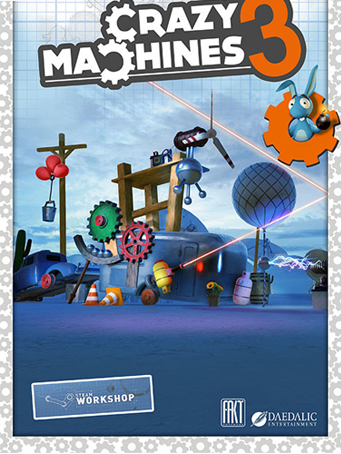

Steam
Higher, faster, larger, crazier, trickier, and so much more 3D: that's Crazy Machines 3!
Place missing pieces into zany chain reactions and turn them into ingeniously working machines to solve puzzles like these:
How do you successfully punch an Egyptian statue in the face? How do you shoot a kettle from the head of a clumsycorn with a 'high precision crossbow'? How du you jumpstart the grey-matter-engine of that old junker of a space taxi? Find out in Crazy Machines 3!
Prepare yourself for the ultimate playground of vast Rube Goldberg style possibilities!
Use physical systems to your advantage, no matter if it’s electricity, explosions, lasers, lightning, or wind. By tinkering with chips you can delve into even deeper detail and provide objects with individual properties. Nothing is impossible. If you don't like that wooden plank, take your pick from different materials like metal or stone and change the size, rotation and color. It is, after all, your own machine...
Additionally, we invite you to use Steam® Workshop to gain access to a possibly infinite supply of puzzles and machines to implement into your game. And when you build your ultimate machine, you can share it with the whole world with a single click.
- Free content updates with new machines, parts and objects in the near future
- Extensive and powerful editor for creating your own machine parts
- More than 220 objects and over 300 single parts you can choose from
- Creativity meets freedom: create and experiment with different materials and colors
- Steam Workshop access for a possible unlimited supply of parts and levels
Minimum Requirements
Recommended Requirements
วันที่วางจำหน่าย
18 ต.ค. 2016ยังไม่มีความคิดเห็นสำหรับ Crazy Machines 3 ในขณะนี้
1. ไปที่ลิ้งค์นี้เพื่อดาวน์โหลด Steam มาติดตั้งให้เรียบร้อย https://cdn.cloudflare.steamstatic.com/client/installer/SteamSetup.exe
2. เปิดโปรแกรม Steam และเข้าสู่ระบบ หากยังไม่มีบัญชี ให้สมัครใหม่

3. ที่มุมบนซ้ายของโปรแกรม คลิกที่ "เกม" แล้วเลือก "เปิดใช้ผลิตภัณฑ์บน Steam..."

4. คลิกที่ปุ่ม "ถัดไป" จนมาถึงหน้าที่ให้กรอกรหัสผลิตภัณฑ์ กรอกโค้ดเกมที่ได้รับจากทางร้านแล้วคลิก "ถัดไป"

5. การเปิดใช้งานเกมเสร็จสมบูรณ์ หลังจากติดตั้งเสร็จแล้ว สามารถเข้าเล่นเกมได้เลย ขอให้สนุก!