Hitman 2
เมื่อวานนี้
— nice
Ghost of Tsushima DIRECTOR'S CUT
— Zifferaz
Assassin's Creed Syndicate
— อนูชา
Yakuza 0
— Kittiphop
Destiny 2 Upgrade Edition
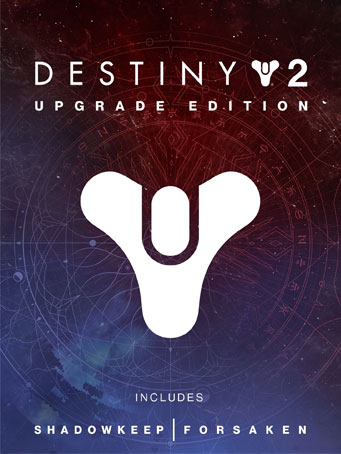

Steam
Experience all of Destiny 2’s cinematic story alone or with friends, join other Guardians for challenging co-op missions, or compete against them in a variety of PvP modes. You decide your legend. Includes the critically acclaimed expansions Forsaken and Shadowkeep.
In a high-stakes prison escape, Uldren and his eight Barons took out legendary Hunter, Cayde-6, and unleashed chaos across the Reef. Hunt Down Uldren Sov and avenge Cayde-6 with nine additional supers.
New nightmares have emerged from the shadows of our Moon. Called forth by haunting visions, Eris Morn has returned. Join her to slay these nightmares before they reach out beyond the Moon to cast humanity back into an age of darkness.
First-time purchases of Shadowkeep or the Upgrade Edition will grant the currently active Season Pass upon logging in for the first time after purchase.
Minimum Requirements
Recommended Requirements
วันที่วางจำหน่าย
11 ธ.ค. 2019ยังไม่มีความคิดเห็นสำหรับ Destiny 2 Upgrade Edition ในขณะนี้
1. ไปที่ลิ้งค์นี้เพื่อดาวน์โหลด Steam มาติดตั้งให้เรียบร้อย https://cdn.cloudflare.steamstatic.com/client/installer/SteamSetup.exe
2. เปิดโปรแกรม Steam และเข้าสู่ระบบ หากยังไม่มีบัญชี ให้สมัครใหม่

3. ที่มุมบนซ้ายของโปรแกรม คลิกที่ "เกม" แล้วเลือก "เปิดใช้ผลิตภัณฑ์บน Steam..."

4. คลิกที่ปุ่ม "ถัดไป" จนมาถึงหน้าที่ให้กรอกรหัสผลิตภัณฑ์ กรอกโค้ดเกมที่ได้รับจากทางร้านแล้วคลิก "ถัดไป"

5. การเปิดใช้งานเกมเสร็จสมบูรณ์ หลังจากติดตั้งเสร็จแล้ว สามารถเข้าเล่นเกมได้เลย ขอให้สนุก!