Tekken 8 - Ultimate Edition
58 minutes ago
ได้รับของจริงครับผม
— 787
Mega Man X Legacy Collection 1+2 Bundle
12 hours ago
— Suwanna
Resident Evil 4
1 day ago
ซื้อแล้วได้ทันทีเลยครับ
— b
Back 4 Blood Ultimate Edition
1 day ago
— พิชยุตม์
8Doors: Arum's Afterlife Adventure
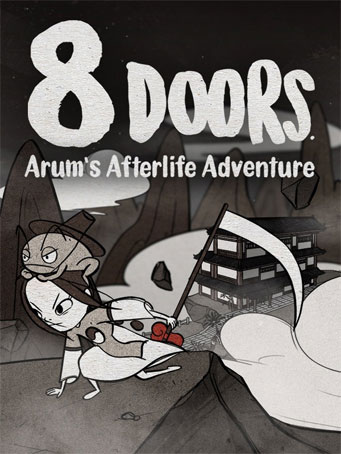

Steam
“8Doors” is a story-driven Metroidvania-style action platformer heavily influenced by Korean folktales. Play as ‘Arum’, a brave girl that has voluntarily entered the realm of the afterlife in search of her father’s soul and help guide her through the '8 Doors of Purgatory' to solve the mysteries that lie deep within. Defeat wretched wraiths blocking your way and rescue fugitive souls who are in need of your guidance.
Explore : Navigate 8 different areas of purgatory and countless dangerous obstacles in your path.
Battle : Use fluid combo attacks and timely dodges to go against more than 36 different types of specters and 21 deadly bosses with unique attack patterns.
Improve : Wield 7 different types of weapons, master various skills and take advantage of passive abilities.
Backdrop : The fascinating afterlife of the East.
Story : Based on traditional Korean folktales and featuring many memorable concepts and characters.
Unique Visuals : Only three colors were used to breathe life into the game; Red, Black and White.
Hand-Drawn Animations : All characters were drawn by hand in 2D frame-by-frame animations.
Minimum Requirements
Recommended Requirements
Release Date
8 APR 2021There is no comment for 8Doors: Arum's Afterlife Adventure
1. Click on this link and continue to finish installing Steam https://cdn.cloudflare.steamstatic.com/client/installer/SteamSetup.exe
2. Run Steam and login or create an account

3. On the top left corner of the screen click on "Games" and select "Activate a product on Steam..."

4. Click "Next" until you see the input form. Fill in your code then click "Next"

5. Your game activation is completed. Your game is ready to download. Once it's finished you'll be able to play the game immediately. Have fun!