Resident Evil 4
1 hour ago
ซื้อแล้วได้ทันทีเลยครับ
— b
Back 4 Blood Ultimate Edition
3 hours ago
— พิชยุตม์
Monster Hunter Wilds
17 hours ago
ขอยืนยันว่าของแทร่ ไม่จกตา
— Thol
Kingdom Come: Deliverance II
1 day ago
— Whiter
A Tale of Paper: Refolded
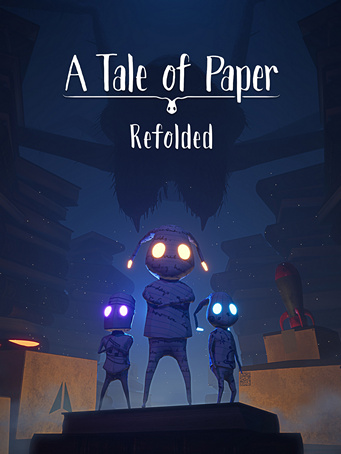

Steam
A Tale of Paper: Refolded is a puzzle-platformer that tells the story of Line, a magical character made of paper who can use origami to change its shape. Transform into a frog, a rocket, a bird and more as Line embarks on an emotional journey to fulfill the dream of its creator.
Can a dream transcend its owner? Follow the beautiful tale of Line, an endearing character formed from paper, in an atmospheric adventure where challenges and danger are waiting every step of the way.
Experience the story of Line and then embark on three prequel chapters, featuring a different paper protagonist with its own origami shapeshifting abilities and tale to tell.
Minimum Requirements
Recommended Requirements
Release Date
19 AUG 2022There is no comment for A Tale of Paper: Refolded
1. Click on this link and continue to finish installing Steam https://cdn.cloudflare.steamstatic.com/client/installer/SteamSetup.exe
2. Run Steam and login or create an account

3. On the top left corner of the screen click on "Games" and select "Activate a product on Steam..."

4. Click "Next" until you see the input form. Fill in your code then click "Next"

5. Your game activation is completed. Your game is ready to download. Once it's finished you'll be able to play the game immediately. Have fun!