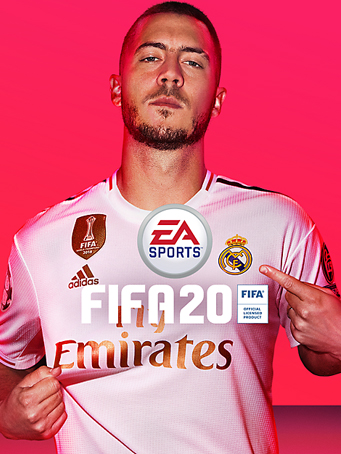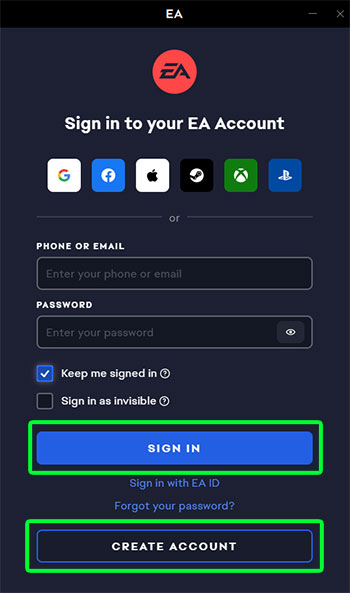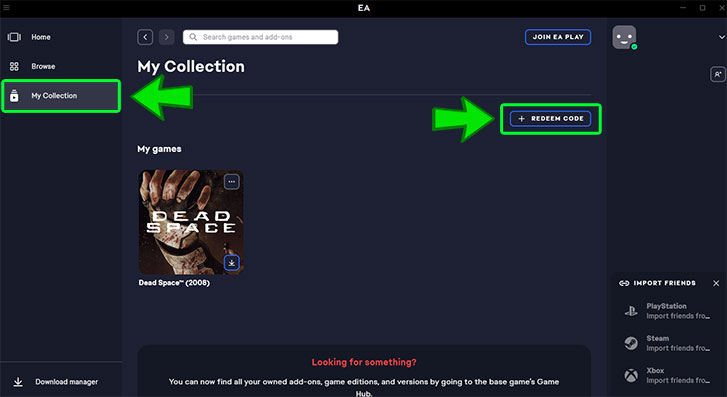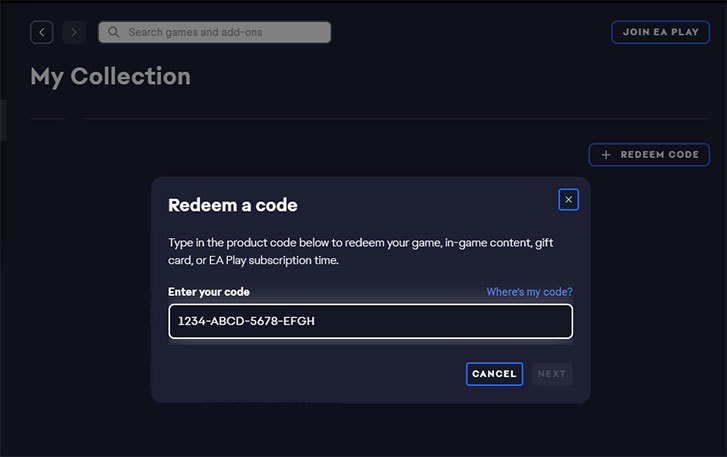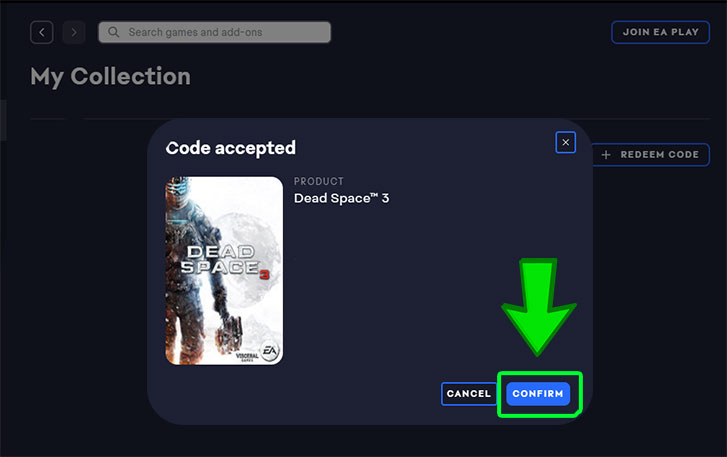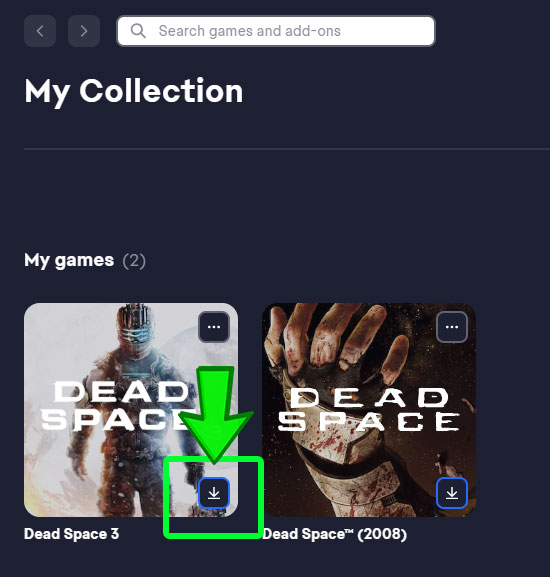Powered by Frostbite, EA SPORTS FIFA 20 for PC brings two sides of The World’s Game to life - the prestige of the professional stage and an all-new, authentic street football experience in EA SPORTS VOLTA. FIFA 20 innovates across the game, FOOTBALL INTELLIGENCE unlocks an unprecedented platform for gameplay realism, FIFA Ultimate Team offers more ways to build your dream squad and EA SPORTS VOLTA returns the game to the street with an authentic form of small-sided football.
• This year FIFA 20 brings two sides of The World’s Game to life - the prestige of the professional stage and an all-new authentic street soccer experience in EA SPORTS VOLTA.
• EA SPORTS VOLTA takes soccer back to the streets representing the authentic culture, creativity and style.
• In EA SPORTS VOLTA, you can build your character, express your style, and play various forms of free flowing-soccer in environments all over the world.
• Build your dream squad from thousands of players and compete in FIFA 20 Ultimate Team, the most popular mode in FIFA.
• Experience SOCCER INTELLIGENCE, an unprecedented platform of gameplay realism that puts you at the centre of every match in FIFA 20.
Minimum Requirements
- OS: Windows 7/8.1/10 – 64-Bit
- CPU: AMD Phenom II X4 965, Intel Core i3-2100, or equivalent
- Memory: 8GB
- Graphics Card: AMD Radeon HD 7850 2GB, NVIDIA GTX 660 2GB, or equivalent
- Hard Drive: At least 50 GB of free space
- Online Connection Requirements: 512kbps minimum internet speed. Internet Connection required to install and play.
Recommended Requirements
- OS: Windows 10 – 64-Bit
- CPU: AMD Athlon X4 870K, Intel i3 6300T or equivalent
- Memory: 8GB
- Graphics Card: AMD Radeon R9 270X, NVIDIA GeForce GTX 670, or equivalent
- Hard Drive: At least 50 GB of free space
- Online Connection Requirements: Broadband connection recommended. Internet Connection required to install and play.
Release Date
27 SEP 2019



 Steam
Steam  EA app
EA app  Ubisoft
Ubisoft  Microsoft Store
Microsoft Store  Software
Software