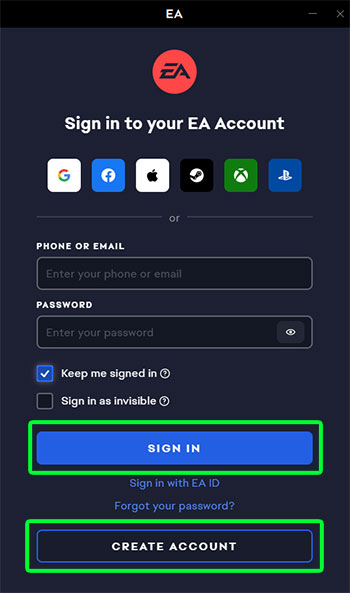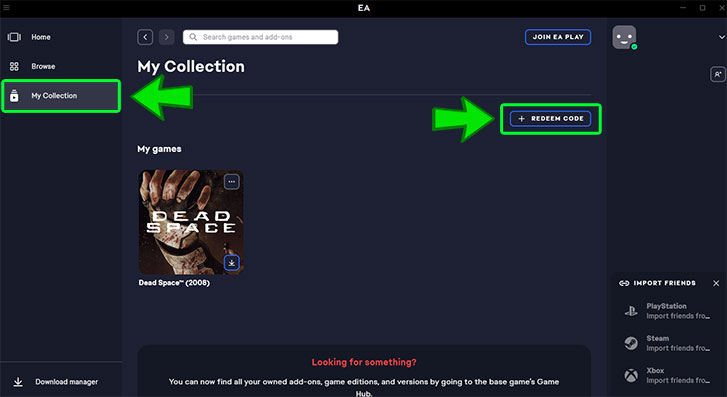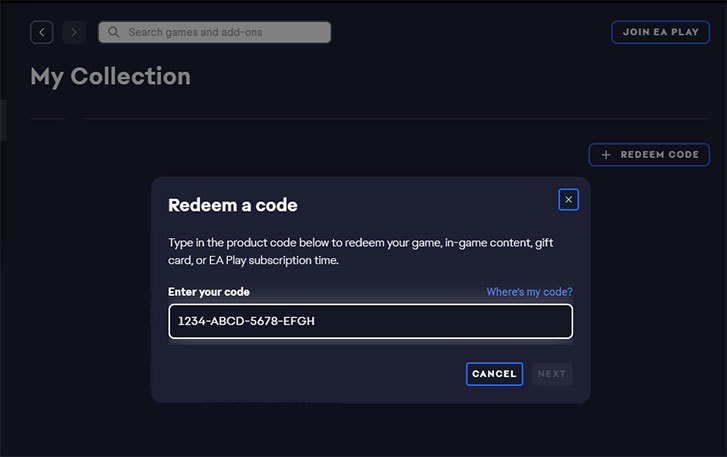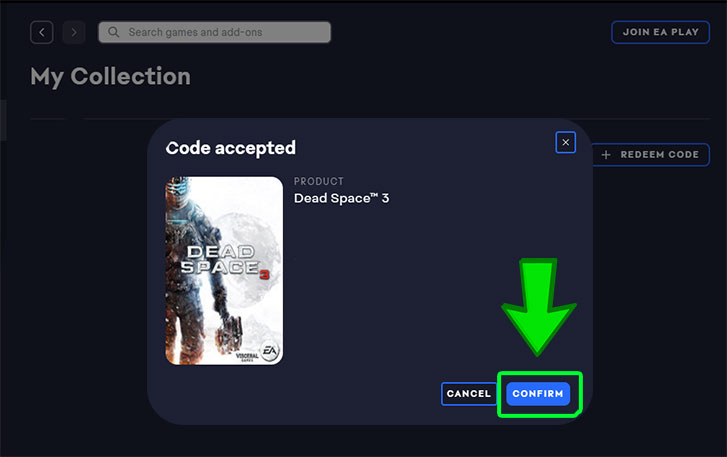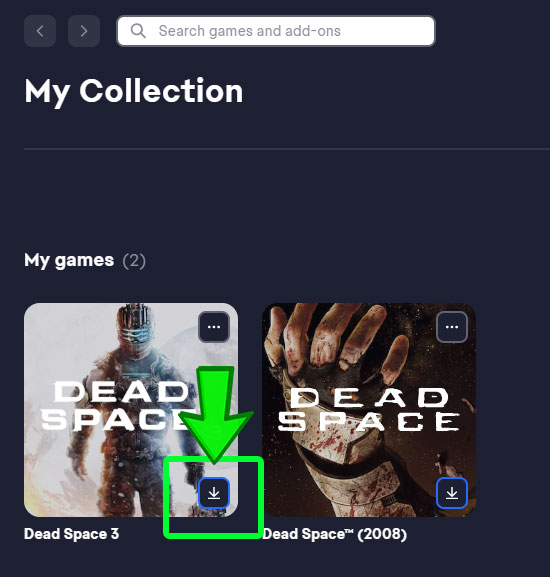Resident Evil 4 Gold Edition
3 hours ago
— IT
The Last of Us Part I Digital Deluxe Edition
1 day ago
ซื้อแลัวได้คีย์เลย ไวกว่าส่งพิชช่า
— Issarawut
Dead Space
— ณัฐดนัย
Roblox 1000 Robux
Website worked perfectly with assuring steps and precautions even spec
— CertifiedBoredomEnjo



 Steam
Steam  EA app
EA app  Ubisoft
Ubisoft  Microsoft Store
Microsoft Store  Software
Software