Steam Wallet ฿1000
20 hours ago
— Pongsatorn
DLsite Gift Card 1,000pt
1 day ago
— PoomiTI
Resident Evil 4 Gold Edition
1 day ago
— IT
The Last of Us Part I Digital Deluxe Edition
ซื้อแลัวได้คีย์เลย ไวกว่าส่งพิชช่า
— Issarawut
ARAYA
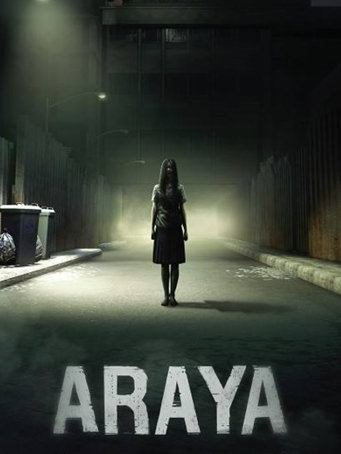

Steam
ARAYA is a first person adventure/horror game. Players will get a new thrilling experience inside a Thai hospital.
The story will be told from the perspective of 3 different characters. Players will explore different areas of the hospital in order to piece together the mysterious circumstances and solve the murder case of Araya.
This game can be play without Virtual Reality headset.
This game supports the Oculus Rift headset with keyboard and mouse or XBOX controller.
This game supports the HTC VIVE headset with keyboard and mouse or XBOX controller.
Q. Who are we?
A. MAD Virtual Reality Studio is game studio dedicated to making the most out of VR technology. We are also serious horror fans. The view outside our window is a cemetery.
Q. Do I need a VR Headset to play this game?
A. Araya was optimised for a VR experience but can be played with or without VR Headset.
Q. What language will this game be in?
A. We are initially releasing ARAYA in English and Thai. We are also considering other languages depending on the feedback and amount of interest shown by the the community.
Minimum Requirements
Recommended Requirements
Release Date
24 NOV 2016There is no comment for ARAYA
1. Click on this link and continue to finish installing Steam https://cdn.cloudflare.steamstatic.com/client/installer/SteamSetup.exe
2. Run Steam and login or create an account

3. On the top left corner of the screen click on "Games" and select "Activate a product on Steam..."

4. Click "Next" until you see the input form. Fill in your code then click "Next"

5. Your game activation is completed. Your game is ready to download. Once it's finished you'll be able to play the game immediately. Have fun!