The First Berserker: Khazan
1 day ago
— Pongsatorn
Silent Hill 2
— Pongsatorn
Monster Hunter Wilds
— Chutichai
Mafia Trilogy
ได้โค้ดรวดเร็วดีครับ
— Nan
ARMA X: Anniversary Edition
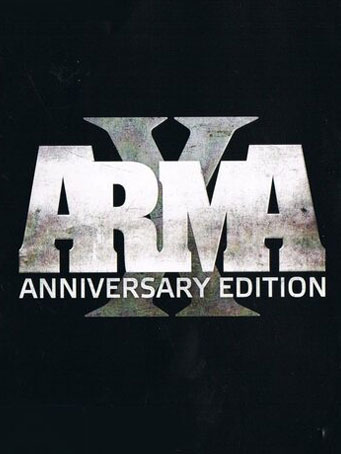

Steam
ARMA X: Anniversary Edition brings a unique collection of all Armaversum titles released to date, exclusively wrapped together in one package. Built on over 10 years experience, Arma X thrusts you into the heart of the most realistic military simulator ever developed, featuring cutting edge technology, vast, detailed environments defined by real geographic data and authentically modeled units and vehicles. Play all of the story-driven campaigns sequentially for the ultimate military combat experience!
8 games from genre defining mil-sim serie in one box
Original SoundTrack in FLAC and MP3 format
High-resolution maps of all islands
Concept and bonus artworks etc.
Minimum Requirements
Recommended Requirements
Release Date
30 JUN 2009SARUNCHAI
16 June 2020 13:56:37
ดี เร็ว
10 April 2020 21:22:39
Review by Mon
1. Click on this link and continue to finish installing Steam https://cdn.cloudflare.steamstatic.com/client/installer/SteamSetup.exe
2. Run Steam and login or create an account

3. On the top left corner of the screen click on "Games" and select "Activate a product on Steam..."

4. Click "Next" until you see the input form. Fill in your code then click "Next"

5. Your game activation is completed. Your game is ready to download. Once it's finished you'll be able to play the game immediately. Have fun!