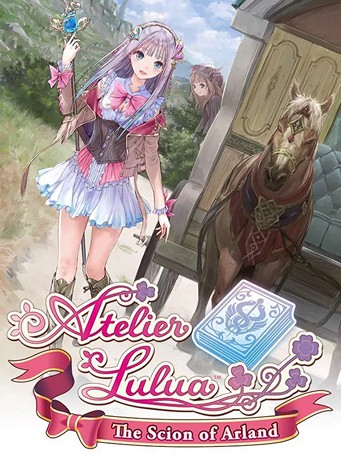Monster Hunter World: Iceborne Master Edition
19 hours ago
— Piyachai
Guild Wars 2: Heart of Thorns + Path of Fire
1 day ago
ใช้ได้จริงครับไว้มาก ไม่หลอกลวง
— สหัสวรรษ
Dark Souls Remastered
ได้คีย์ไวมากครับ
— Chakorn
Middle-earth: Shadow of War Definitive Edition
ไวมากกกก
— Toey



 Steam
Steam  EA app
EA app  Ubisoft
Ubisoft  Microsoft Store
Microsoft Store  Software
Software