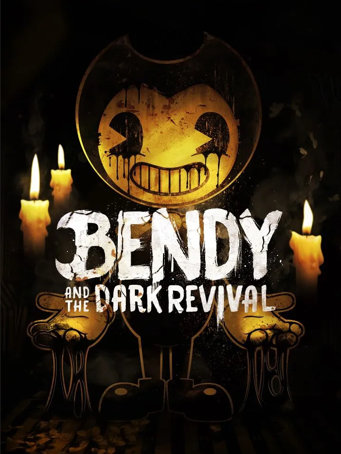Monster Hunter Wilds
5 hours ago
— Rapeepant
Ghost of Tsushima DIRECTOR'S CUT
6 hours ago
ของแท้ๆว่ะ
— เทพสังหารเมฆาอัคคี
Final Fantasy XIV: Dawntrail NA
21 hours ago
ไวมากครับ ราคาดีเลย
— Baboo
Mount & Blade II: Bannerlord
1 day ago
รวดเร็วมาก คุ่ม
— ญาณะวัฒน์



 Steam
Steam  EA app
EA app  Ubisoft
Ubisoft  Microsoft Store
Microsoft Store  Software
Software