Monster Hunter Wilds
10 hours ago
ขอยืนยันว่าของแทร่ ไม่จกตา
— Thol
Kingdom Come: Deliverance II
19 hours ago
— Whiter
Monster Hunter Wilds
1 day ago
— Rapeepant
Ghost of Tsushima DIRECTOR'S CUT
1 day ago
ของแท้ๆว่ะ
— เทพสังหารเมฆาอัคคี
Bulletstorm: Full Clip Edition
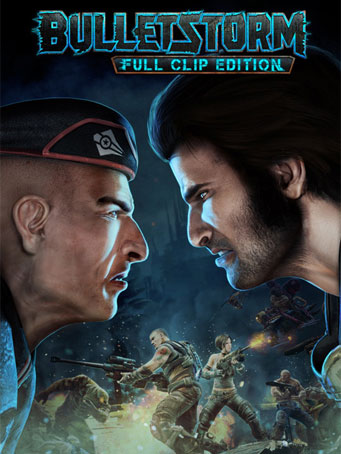

Steam
Step into the boots of Grayson Hunt after a crash landing on an abandoned resort planet forces him to make a hard choice: survival or revenge. An exiled member of the elite assassin group Dead Echo, Grayson’s blind desire for vengeance finds his crew stranded on Stygia where he can finally confront the commander behind his betrayal—or get his team off the planet alive.
Battle your way through throngs of Stygia’s mutated inhabitants, performing masterful kills throughout the single-player campaign—or one of 30 competitive score-challenge or 12 co-operative multiplayer maps—using Bulletstorm: Full Clip Edition’s unique “Skillshot” system that rewards you for executing the most creative and deadly kills imaginable.
Bulletstorm: Full Clip edition is the definitive Bulletstorm experience that includes all existing Bulletstorm add-ons, plus brand-new content exclusive to Full Clip!
Minimum Requirements
Recommended Requirements
Release Date
8 APR 2017There is no comment for Bulletstorm: Full Clip Edition
1. Click on this link and continue to finish installing Steam https://cdn.cloudflare.steamstatic.com/client/installer/SteamSetup.exe
2. Run Steam and login or create an account

3. On the top left corner of the screen click on "Games" and select "Activate a product on Steam..."

4. Click "Next" until you see the input form. Fill in your code then click "Next"

5. Your game activation is completed. Your game is ready to download. Once it's finished you'll be able to play the game immediately. Have fun!