WWE 2K24
1 hour ago
ได้เร็วมากครับ ยอดเยี่ยมไปเลย เกมส์ถูกมาก
— Sarut
Kingdom Come: Deliverance II
14 hours ago
— DREAM
EA SPORTS FC 24 (FIFA 24)
15 hours ago
— อดิศร
Steam Wallet ฿200
17 hours ago
— Pongsatorn
Call of Duty: Black Ops II
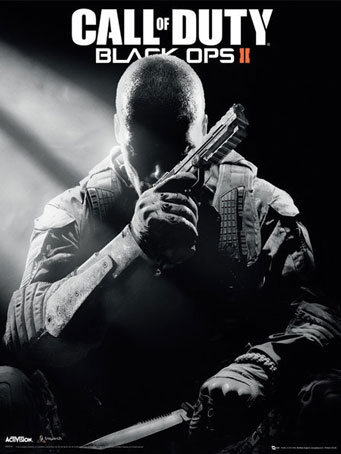

Microsoft Store
Pushing the boundaries of what fans have come to expect from the record-setting entertainment franchise, Call of Duty®: Black Ops II propels players into a near future, 21st Century Cold War, where technology and weapons have converged to create a new generation of warfare.
Minimum Requirements
Release Date
12 NOV 2012There is no comment for Call of Duty: Black Ops II
In order to use the key follow the instruction below:
1. Go to https://www.xbox.com
2. Login to your account
3. Hover over your account link (the top right of the screen) a menu will appear, click on the "Redeem Code" button.
4. On the next page, click "Redeem"
5. Enter your code
6. Click "Confirm"
7. Click "Confirm" again to assign the key to your account.
In order to download and install your game on Windows 10 follow the instructions below:
1. Using your Microsoft account, sign in to the PC where you want to install your games.
2. On the Start screen, select the Store icon.
3. In the Store, select Games from the menu.
4. Browse and select the game you want to install.