Monster Hunter Wilds
4 hours ago
— Thanapat
Microsoft Office 2021 Professional Plus Key
13 hours ago
— เทิดศักดิ์
Resident Evil Village Gold Edition
1 day ago
— อภิรักษ์
Resident Evil 2 / Biohazard RE:2
ไว้แท้
— Kyo
Dark Souls Remastered
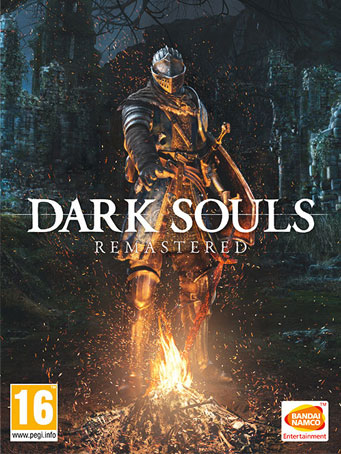

Steam
Then, there was fire. Re-experience the critically acclaimed, genre-defining game that started it all. Beautifully remastered, return to Lordran in stunning high-definition detail running at 60fps.
Dark Souls Remastered includes the main game plus the Artorias of the Abyss DLC.
• Deep and Dark Universe
• Each End is a New Beginning
• Gameplay Richness and Possibilities
• Sense of Learning, Mastering and Accomplishment
• The Way of the Multiplayer (up to 6 players with dedicated servers)
Minimum Requirements
Recommended Requirements
Release Date
24 MAY 2018Thitikhun
5 March 2024 23:59:52
B
9 October 2023 18:49:12
ส่งไวมาก ถูกสุดในโลกตอนนี้ ราคาใกล้กับลด 50% ของสตีม
White
13 March 2022 08:01:27
Oak
10 December 2021 11:10:38
HaYaBuSa
15 August 2021 15:38:47
รวดเร็วจริงครับโอนปุ๊บได้ปั๊บ
วัชรินทร์
26 September 2020 16:02:05
ถูกกว่าซื้อในสตีมโดยตรง โอนปุ๊ปไม่กี่นาที ได้คีย์เลย ครั้งหน้ามีอุดหนุนเกมอื่นอีกแน่นอน

Ouranosxx
12 April 2020 23:45:40
ถูก แถมโอนปุ๊บ ได้โค๊ดไวมากครับ
นาย ณัฐพล
5 April 2020 21:34:40
ไวดีครับ
13 March 2022 08:01:42
Review by White
1. Click on this link and continue to finish installing Steam https://cdn.cloudflare.steamstatic.com/client/installer/SteamSetup.exe
2. Run Steam and login or create an account

3. On the top left corner of the screen click on "Games" and select "Activate a product on Steam..."

4. Click "Next" until you see the input form. Fill in your code then click "Next"

5. Your game activation is completed. Your game is ready to download. Once it's finished you'll be able to play the game immediately. Have fun!