Final Fantasy IX
รวดเร็วมากครับไว้มีโอกาสจะมีใช้บริการใหม่ครับ
— T
Windows 11 Home OEM Key
ได้รับ key ไวมาก ใช้ได้จริงคครับ
— ott
Stranded: Alien Dawn
ได้เกมจริงเดี๋ยวมาอีก
— Qwert
Monster Hunter Rise
ดีมากกกกกกกกก
— เฟรม
Forza Horizon 4 + LEGO Speed Champions PC / Xbox One
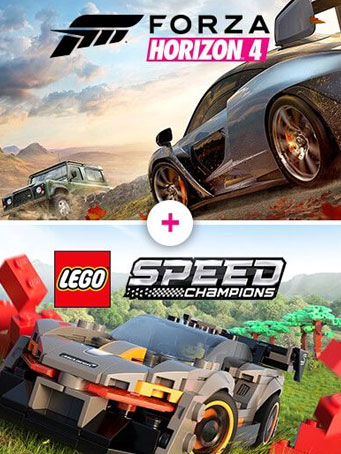

Microsoft Store
Forza Horizon 4 + LEGO Speed Champions includes:
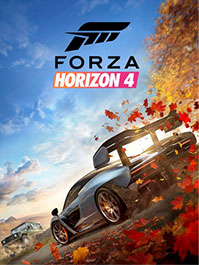
- Forza Horizon 4 LEGO Speed Champions DLC

4 CHANGES EVERYTHING. Dynamic seasons change everything at the world’s greatest automotive festival. Go it alone or team up with others to explore beautiful and historic Britain in a shared open world. Collect, modify and drive over 450 cars. Race, stunt, create and explore – choose your own path to become a Horizon Superstar.
SEASONS CHANGE EVERYTHING. For the first time in the racing and driving genre, experience dynamic seasons in a shared open-world. Explore beautiful scenery, collect over 450 cars, and become a Horizon Superstar in historic Britain. (Some cars provided by online update.
Britain Like You’ve Never Seen it. Discover lakes, valleys, castles, and breathtaking scenery all in spectacular native 4K and HDR on Xbox One X and Windows 10.
Master Driving in All Seasons. Explore a changing world through dry, wet, muddy, snowy, and icy conditions.
New Content Every Week. Every week, a new season change brings new themed content, gameplay, challenges, and rewards.
Go it Alone or Team Up. Play solo or cooperatively. Join Team multiplayer for casual fun or Ranked Teams to take on the best in the world. Xbox Live Gold (sold separately) required for online multiplayer on Xbox consoles.
Minimum Requirements
Recommended Requirements
Release Date
2 OCT 2018Apisit
25 October 2020 18:50:40
Asorasak
29 July 2020 14:56:23
Chitsanupong
30 May 2020 14:51:38
ได้ไวจริงครับ
thaksin
29 May 2020 21:22:14
29 July 2020 14:56:19
Review by Asorasak
In order to use the key follow the instruction below:
1. Go to https://www.xbox.com
2. Login to your account
3. Hover over your account link (the top right of the screen) a menu will appear, click on the "Redeem Code" button.
4. On the next page, click "Redeem"
5. Enter your code
6. Click "Confirm"
7. Click "Confirm" again to assign the key to your account.
In order to download and install your game on Windows 10 follow the instructions below:
1. Using your Microsoft account, sign in to the PC where you want to install your games.
2. On the Start screen, select the Store icon.
3. In the Store, select Games from the menu.
4. Browse and select the game you want to install.