Marvel’s Spider-Man Remastered
3 hours ago
ได้รหัสเร็วมากครับยืนยันไม่เกิน 5 นาที
— Zen
Windows 11 Professional OEM Key
— ณัฐพล
DLsite Gift Card 2,000pt
รวดเร็วครับ
— G
Street Fighter 6 Ultimate Edition
ไวมากๆ
— Pattarapong
Planet Zoo Deluxe Edition
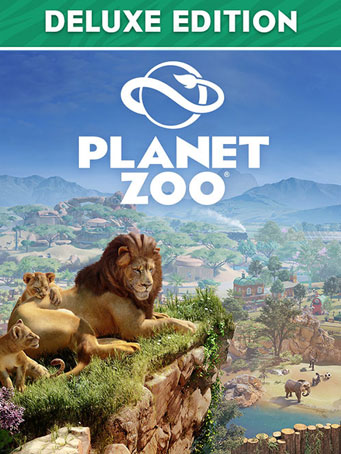

Steam
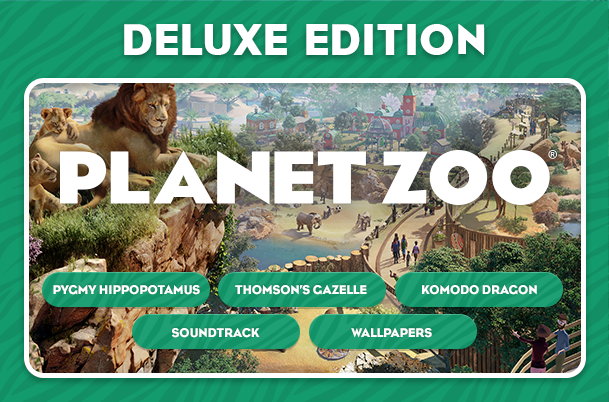
1. Planet Zoo (Base game)
2. Three unique animals: Pygmy Hippopotamus, Thomson’s Gazelle and Komodo Dragon
3. Set of Wallpapers
4. Soundtrack by JJ Ipsen
Build a world for wildlife in Planet Zoo. From the developers of Planet Coaster and Zoo Tycoon comes the ultimate zoo sim, featuring authentic living animals who think, feel and explore the world you create around them. Experience a globe-trotting campaign or let your imagination run wild in the freedom of Sandbox mode. Create unique habitats and vast landscapes, make big decisions and meaningful choices, and nurture your animals as you construct and manage the world’s wildest zoos.
Meet a world of incredible animals. From playful lion cubs to mighty elephants, every animal in Planet Zoo is a thinking, feeling individual with a distinctive look and personality of their own. Craft detailed habitats to bring your animals’ natural environments home, research and manage each species to allow them to thrive, and help your animals raise families to pass their genes onto future generations.
Manage an amazing living world that responds to every decision you make. Focus on the big picture or go hands-on and control the smallest details. Thrill visitors with iconic exhibits, develop your zoo with new research, and release new generations of your animals back into the wild. Your choices come alive in a world where animal welfare and conservation comes first.
Planet Zoo’s powerful piece-by-piece construction tools let you effortlessly make your zoo unique. Every creative decision you make impacts the lives of your animals and the experience of your visitors. Let your imagination run wild as you dig lakes and rivers, raise hills and mountains, carve paths and caves, and build stunning zoos with a choice of unique themes and hundreds of building components.
Join a connected community and share the world’s most creative habitats, scenery and even whole zoos on the Steam Workshop. See your own designs appear in zoos around the world, or discover fresh new content from the Planet Zoo community every day.
Minimum Requirements
Recommended Requirements
Release Date
5 NOV 2019ทีน
26 November 2024 11:39:33
ดีมากครับ ไม่ได้ซื้อนานมากทำดีเหมือนเดิม
plenarie
10 October 2024 13:21:31
thx youuuu
Taso
13 May 2024 11:03:37
ใช้งานง่าย รวดเร็ว ไว้ใจได้ รักเลย
Ratanachai
5 May 2024 15:22:48
เร็วมากถูกกว่าsteam
Sharky22
19 March 2024 21:01:18
ไวมากครับ +1
ธรากร
10 November 2023 13:14:08
พาทิศ
30 November 2022 19:26:34
เฮฟส์
20 November 2021 00:27:30
chananchida
15 August 2021 21:23:20
Pm
31 July 2021 23:50:37
วรเดช
22 July 2021 21:27:21
เร็วดีมากครับ
Doddy
8 April 2021 15:05:57
Rachata
8 March 2021 11:15:44
ยอดเยี่ยมมากครับ
18 November 2024 12:32:21
Review by Olic
19 March 2024 21:00:56
Review by ธันยกานต์
10 November 2023 13:14:04
Review by ธรากร
ราคาดีครับ
11 October 2023 04:05:48
Review by Peter
1. Click on this link and continue to finish installing Steam https://cdn.cloudflare.steamstatic.com/client/installer/SteamSetup.exe
2. Run Steam and login or create an account

3. On the top left corner of the screen click on "Games" and select "Activate a product on Steam..."

4. Click "Next" until you see the input form. Fill in your code then click "Next"

5. Your game activation is completed. Your game is ready to download. Once it's finished you'll be able to play the game immediately. Have fun!