Monster Hunter Wilds
14 hours ago
— Thanapat
Microsoft Office 2021 Professional Plus Key
23 hours ago
— เทิดศักดิ์
Resident Evil Village Gold Edition
1 day ago
— อภิรักษ์
Resident Evil 2 / Biohazard RE:2
ไว้แท้
— Kyo
Sherlock Holmes: The Devil's Daughter
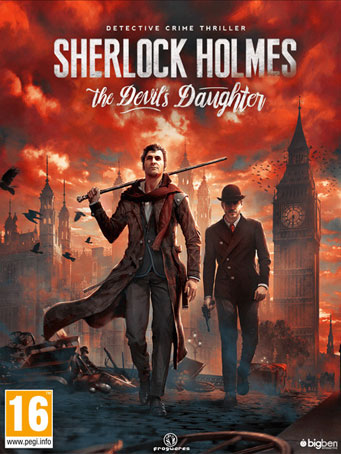

Steam
Sherlock Holmes: The Devil’s Daughter is a fantastic adventure with unique gameplay that blends investigation, action and exploration for an extraordinary experience that will test the limits of your nerves and intelligence.
Track down evil in the darkest corners of London and the human soul while playing as the great detective, as you untangle a web of intrigue leading to the final stunning revelation.
Each of your deductions and actions affects the rest of the story, for better or for worse…
Minimum Requirements
Recommended Requirements
Release Date
10 JUN 2016Tharathep
28 June 2021 11:51:26
11 March 2023 15:10:26
Review by อาเล็กกกก
เกมสนุกส่งเกมไวมากก
1. Click on this link and continue to finish installing Steam https://cdn.cloudflare.steamstatic.com/client/installer/SteamSetup.exe
2. Run Steam and login or create an account

3. On the top left corner of the screen click on "Games" and select "Activate a product on Steam..."

4. Click "Next" until you see the input form. Fill in your code then click "Next"

5. Your game activation is completed. Your game is ready to download. Once it's finished you'll be able to play the game immediately. Have fun!