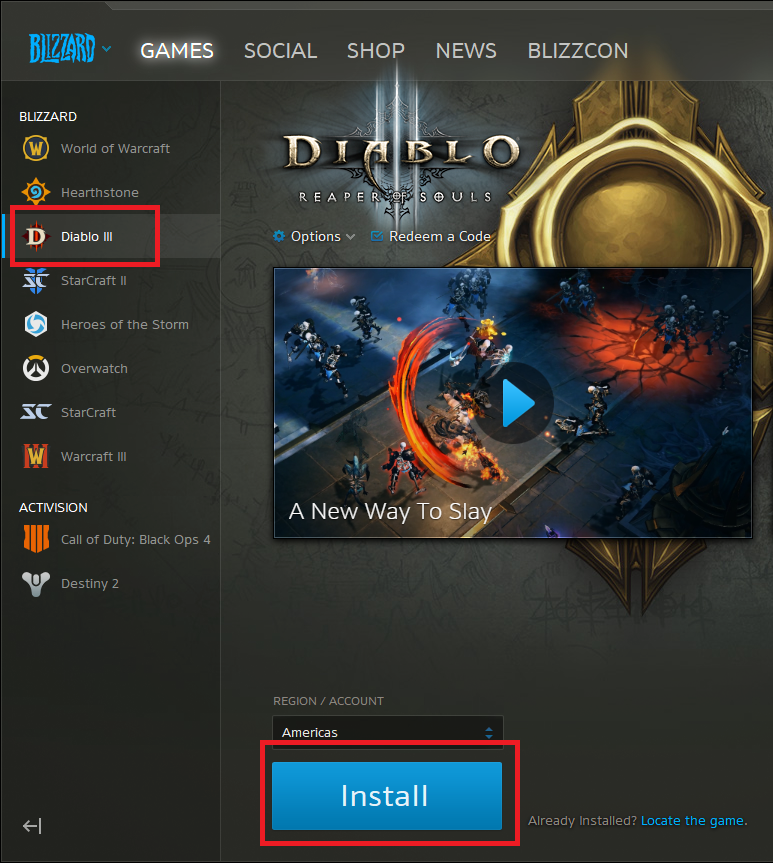Monster Hunter Wilds
1 hour ago
— Thanapat
Microsoft Office 2021 Professional Plus Key
10 hours ago
— เทิดศักดิ์
Resident Evil Village Gold Edition
1 day ago
— อภิรักษ์
Resident Evil 2 / Biohazard RE:2
ไว้แท้
— Kyo
StarCraft II Battle Chest
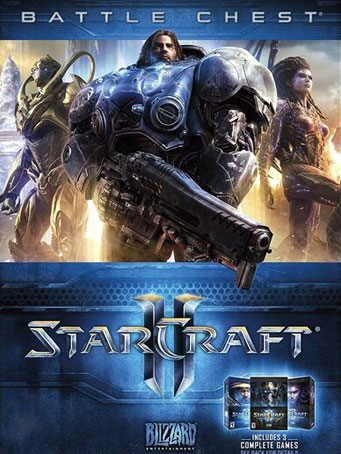
Battle.net
StarCraft II: Battle Chest Includes

1. StarCraft II: Wings of Liberty
2. StarCraft II: Heart of the Swarm
3. StarCraft II: Legacy of the Void
Command the Complete Trilogy! With millions of players already in the fight, StarCraft II has made gaming history. Now it's your turn to take command and lead vast armies of terran, protoss and zerg to victory amongst the stars. Prepare for interstellar war, commander. You're needed at the front.
Three Vast Campains of War - Play through three sweeping single-player campaigns with a combined total of over 70 missions from Wings of Liberty, Heart of the Swarm and Legacy of the Void
Seven Co-Op Commanders - Group up online with other players in Co-Op Commander Mode and play as Raynor, Kerrigan, Artanis, Swann, Zagara, Vorazun or Karax
Weekly Mutators - Play a new Co-Op scenario every week as your Commanders gain experience and adapt to an ever-shifting battlefield
All Multiplayer Units - Command all multiplayer units and begin your ascent of a vast competitive ladder with leagues for every level of play
All Multiplayer Maps & Modes - Challenge your foes in any game mode, including ranked, unranked, tournament and custom—all across a steady rotation of battlegrounds
Minimum Requirements
Recommended Requirements
Mac Minimum Requirements
Mac Recommended Requirements
Release Date
10 NOV 2015There is no comment for StarCraft II Battle Chest
15 August 2020 13:01:58
Review by Yutth
หลังจากได้รับ code เกมจากทางเราแล้ว ลูกค้าสามารถนำ code ที่ได้ไปรับเกมกับ battle.net ได้ทันที โดยทำตามขั้นตอนง่ายๆดังนี้ครับ
1. Go to https://account.blizzard.com/overview and click Create a free Blizzard Account to create an account or log in if you already have one
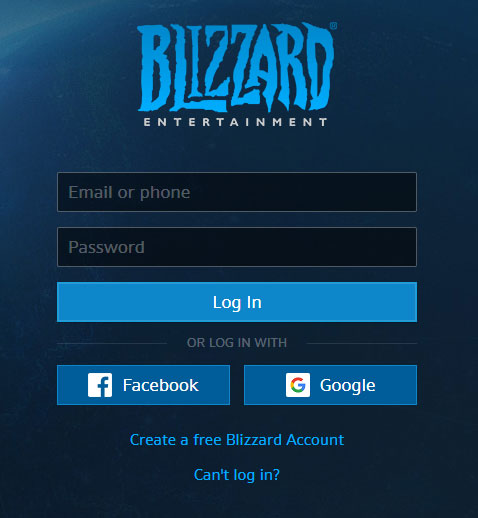
2. Fill in your cd-key and click on "Redeem Code"
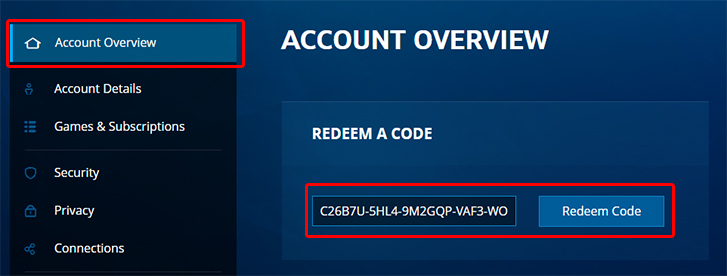
3. You can check the game you have activated in the Games & Subscriptions menu
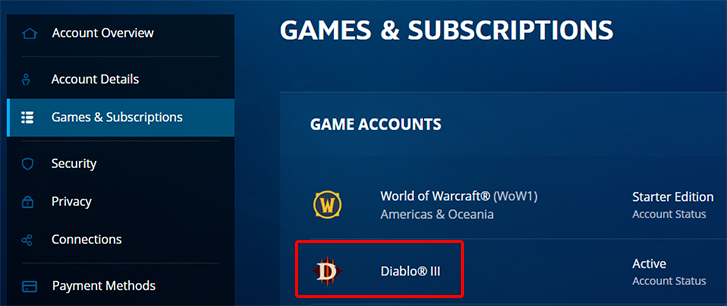
4. Download Battle.net App from here and continue to finish installing the app
https://www.battle.net/download/getInstallerForGame?os=win&locale=enUS&version=LIVE&gameProgram=BATTLENET_APP
5. Open the app and you will be able to install the game. Have fun!