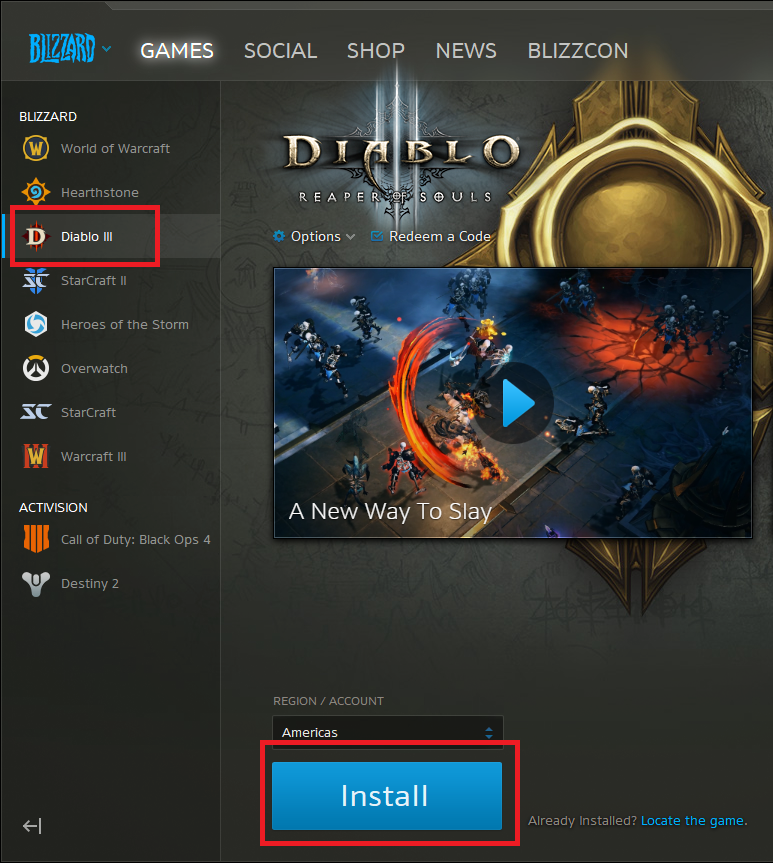Monster Hunter Wilds
3 hours ago
— Thanapat
Microsoft Office 2021 Professional Plus Key
13 hours ago
— เทิดศักดิ์
Resident Evil Village Gold Edition
1 day ago
— อภิรักษ์
Resident Evil 2 / Biohazard RE:2
ไว้แท้
— Kyo
StarCraft II: Wings of Liberty

Battle.net
StarCraft II: Wings of Liberty is the sequel to Blizzard Entertainment's 1998 hit StarCraft, which has been hailed by players and critics worldwide as one of the top real-time strategy games of all time. StarCraft II will once again center on the clash between the protoss, terrans, and zerg, with each side deploying favorite units from the original StarCraft, along with numerous upgraded and brand-new units and abilities that allow for fresh tactics and strategies. The game's new 3D-graphics engine maintains the speed and responsive control of its predecessor while rendering hundreds of units onscreen for massive battles.
StarCraft II: Wings of Liberty's solo campaign will continue the epic saga where it left off in StarCraft: Brood War. The storyline chronicles the exploits of marshal-turned-rebel-leader Jim Raynor and features both familiar faces and new heroes. Players will be able to tailor the experience, choosing their own mission path and selecting technology and research upgrades to suit their playing style throughout the 29-mission campaign. Several challenge-mode mini-games will also be included, with focused goals designed to ease players into the basics of multiplayer strategies. In addition, dozens of multiplayer maps will be available for competitive play through the new version of Battle.net, which is launching alongside StarCraft II: Wings of Liberty. This new version of the service has been built from the ground up to offer an unparalleled online play experience, with new features such as voice communication, character profiles and achievements, stat-tracking, ladders and leagues, cloud file storage, and more.
Minimum Requirements
Recommended Requirements
Release Date
27 JUL 2010sittiphong1985
16 August 2021 22:35:36
หลังจากได้รับ code เกมจากทางเราแล้ว ลูกค้าสามารถนำ code ที่ได้ไปรับเกมกับ battle.net ได้ทันที โดยทำตามขั้นตอนง่ายๆดังนี้ครับ
1. Go to https://account.blizzard.com/overview and click Create a free Blizzard Account to create an account or log in if you already have one
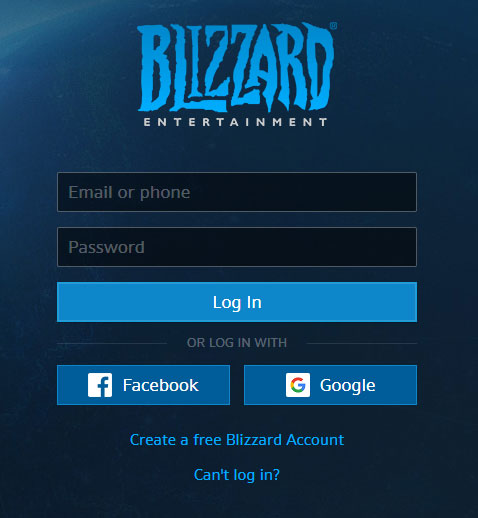
2. Fill in your cd-key and click on "Redeem Code"
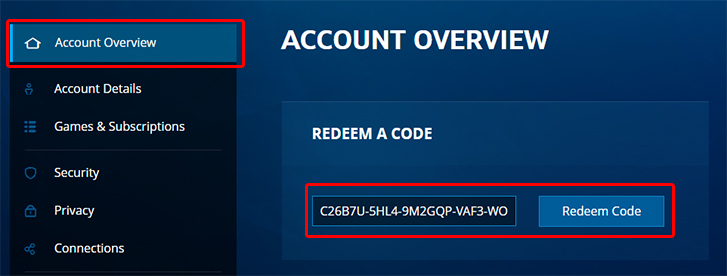
3. You can check the game you have activated in the Games & Subscriptions menu
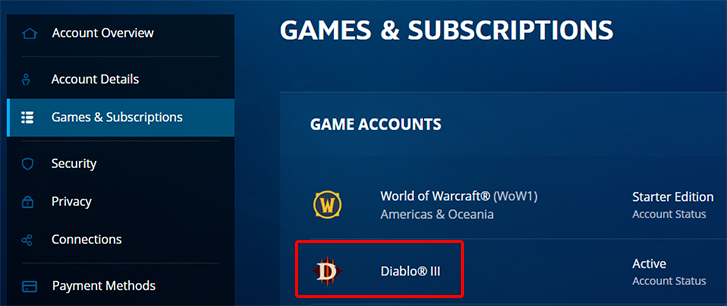
4. Download Battle.net App from here and continue to finish installing the app
https://www.battle.net/download/getInstallerForGame?os=win&locale=enUS&version=LIVE&gameProgram=BATTLENET_APP
5. Open the app and you will be able to install the game. Have fun!