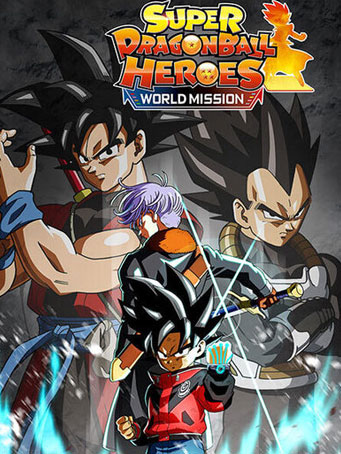Marvel’s Spider-Man Remastered
46 minutes ago
+++200 เร็วเหมือนเคย
— Ronnakrit
L.A. Noire: The Complete Edition
15 hours ago
บริการรวดเร็ว ทันใจ ปลอดภัย มีแอดมินคอยช่วยเหลือ ประทับใจมาก
— ณัฐพล
DLsite Gift Card 500pt
18 hours ago
รวดเร็ว ใช้งานง่ายมากๆ
— Supamard
I Am Future: Cozy Apocalypse Survival
22 hours ago
— Zmg



 Steam
Steam  EA app
EA app  Ubisoft
Ubisoft  Microsoft Store
Microsoft Store  Software
Software