Fallout 4: Game of the Year Edition
22 hours ago
1010
— Yammy
RPG Maker MV
1 day ago
รวมเร็วมากครับ
— สุภชัย
Resident Evil 4 Gold Edition
รวดเร็วทันใจ ราคาถูกดี
— Anan
Cyberpunk 2077: Ultimate Edition
เยี่ยม
— นาย
WWE 2K16
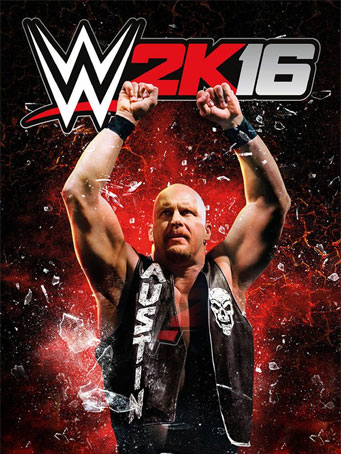

Steam
The authority in WWE video games returns with WWE 2K16! The newest addition to the flagship WWE video game franchise will deliver fun, authentic and hard-hitting action, including returning fan-favorite features and game modes, new innovations and more! Play as the greatest WWE Superstars, Divas and Legends of all time. WWE 2K16 for PC includes all DLC content!
Largest Roster Ever: Offering more than 120 unique playable characters, including cover Superstar Stone Cold Steve Austin alongside Seth Rollins, Daniel Bryan, Dean Ambrose, Bad News Barrett, Paige and Finn Bálor, WWE 2K16 includes the largest roster in WWE video game history.
2K Showcase: The franchise’s popular story-based mode returns in WWE 2K16, enabling players to relive iconic matches and moments in WWE history. Along the way, they will complete objectives to unlock legendary characters, entrance and ring gear, match types and unlockables.
WWE Universe: WWE 2K16 makes core improvements to stories, rivals and match card selections. In addition, for the first time, Superstars can be assigned to multiple shows, enabling players to have a broader experience.
Minimum Requirements
Recommended Requirements
Release Date
11 MAR 2016There is no comment for WWE 2K16
30 January 2021 00:35:39
Review by Scorpioun
อีกเช่นเคยไม่ถึง5นาที ขนาดเกมส์เก่ามากแล้ว โอนปุ๊บ กดซื้อ คีย์เข้าเลย
1. Click on this link and continue to finish installing Steam https://cdn.cloudflare.steamstatic.com/client/installer/SteamSetup.exe
2. Run Steam and login or create an account

3. On the top left corner of the screen click on "Games" and select "Activate a product on Steam..."

4. Click "Next" until you see the input form. Fill in your code then click "Next"

5. Your game activation is completed. Your game is ready to download. Once it's finished you'll be able to play the game immediately. Have fun!