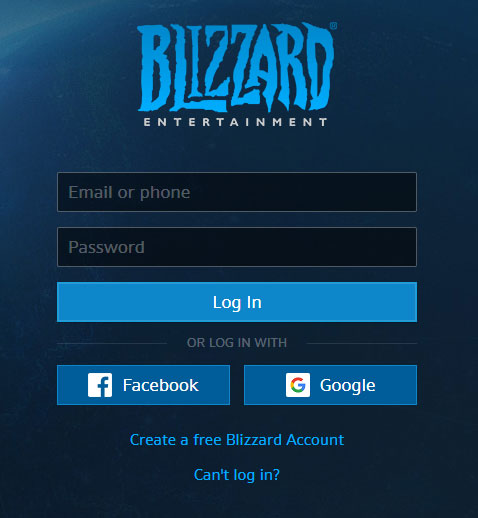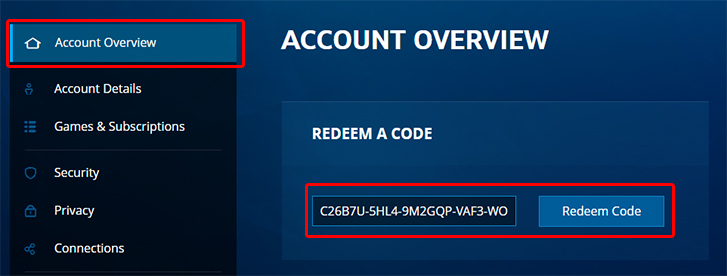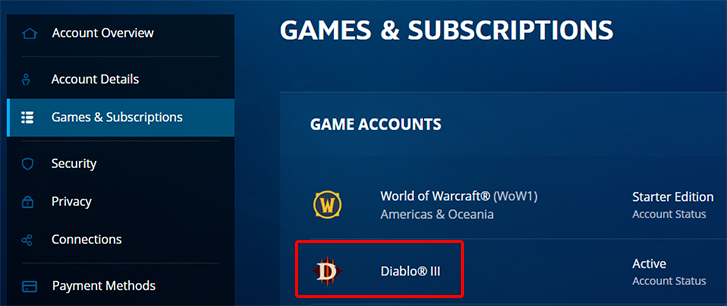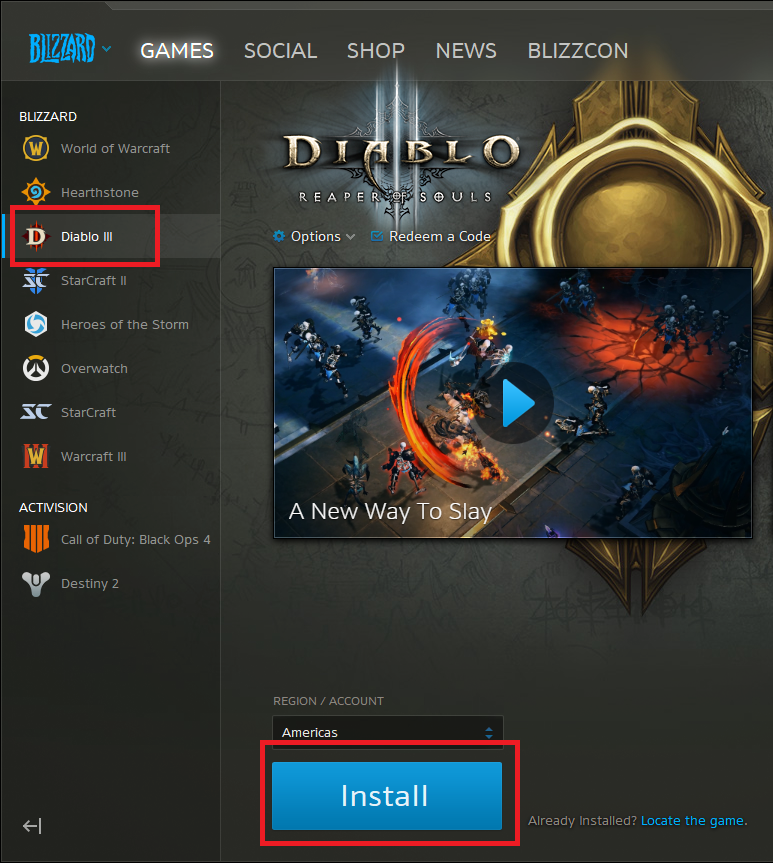Call of Duty®: Black Ops 4 features gritty, grounded, fluid Multiplayer combat, the biggest Zombies offering ever with three full undead adventures at launch, and Blackout, where the universe of Black Ops comes to life in one massive battle royale experience. Black Ops 4 will be the most robust, refined, and customizable Call of Duty® PC shooter experience ever created with uncapped framerate, 4K resolution, HDR, support for ultrawide monitors and additional features built for the PC community.
Multiplayer raises the bar, delivering the most thrilling grounded combat experience yet with a focus on tactical gameplay and player choice.
Call of Duty: Black Ops 4 delivers the biggest Day 1 Zombies offering ever with three full experiences at launch: IX, Voyage of Despair, and Blood of the Dead.
In Blackout, Black Ops comes to life in one massive battle royale experience, combining Black Ops signature combat and the biggest map in Call of Duty history.
Minimum Requirements
- OS: Windows 7 64-Bit or later
- CPU: Intel Core i3-4340 or AMD FX-6300 processor
- RAM: 8GB RAM
- HDD: 80GB HD space
- Video: NVIDIA GeForce GTX 660 2 GB or Radeon HD 7950 2 GB
- DirectX: Version 11.0 compatible video card or equivalent
- Network: Broadband Internet connection
- Sound Card: DirectX Compatible
Recommended Requirements
- OS: Windows 10 64-bit
- CPU: Intel Core i5-2500K or AMD Ryzen R5 1600X processor
- RAM: 12GB RAM
- HDD: 80GB HD space
- Video: NVIDIA GeForce GTX 970 4 GB / GTX 1060 6 GB or Radeon R9 390 / AMD RX 580
- DirectX: Version 11.0 compatible video card or equivalent
- Network: Broadband Internet connection
- Sound Card: DirectX Compatible
Release Date
12 OCT 2018



 Steam
Steam  EA app
EA app  Ubisoft
Ubisoft  Microsoft Store
Microsoft Store  Software
Software