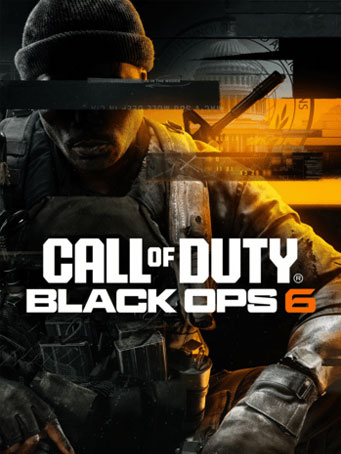Forced to go rogue. Hunted from within. This is Call of Duty®: Black Ops 6.
Developed by Treyarch and Raven, Black Ops 6 is a spy action thriller set in the early 90s, a period of transition and upheaval in global politics, characterized by the end of the Cold War and the rise of the United States as a single superpower. With a mind-bending narrative, and unbound by the rules of engagement, this is signature Black Ops.
The Black Ops 6 Campaign provides dynamic moment-to-moment gameplay that includes a variety of play spaces with blockbuster set pieces and action-packed moments, high-stakes heists, and cloak-and-dagger spy activity.
In a best-in-class Multiplayer experience, players will test their skills across 16 new maps, including 12 core 6v6 maps and 4 Strike maps that can be played 2v2 or 6v6.
Black Ops 6 also marks the epic return of Round-Based Zombies, the fan-favorite mode where players will take down hordes of the undead in two brand-new maps. With additional content still to come, players can look forward to even more exciting maps and groundbreaking experiences dropping into both Multiplayer and Zombies.
Minimum Requirements
- Requires a 64-bit processor and operating system
- OS: Windows® 10 64 Bit (latest update)
- Processor: AMD Ryzen™ 5 1400 or Intel® Core™ i5-6600
- Memory: 8 GB RAM
- Graphics: AMD Radeon™ RX 470, NVIDIA® GeForce® GTX 960 or Intel® Arc™ A580
- DirectX: Version 12
- Network: Broadband Internet connection
- Additional Notes: SSD with 128 GB available space at launch
Recommended Requirements
- Requires a 64-bit processor and operating system
- OS: Windows® 10 64 Bit (latest update) or Windows® 11 64 Bit (latest update)
- Processor: AMD Ryzen™ 5 1600X or Intel® Core™ i7-6700K
- Memory: 12 GB RAM
- Graphics: AMD Radeon RX 6600XT or NVIDIA GeForce GTX 1080Ti / RTX 3060
- DirectX: Version 12
- Network: Broadband Internet connection
- Additional Notes: SSD with 128 GB available space at launch
Release Date
25 OCT 2024



 Steam
Steam  EA app
EA app  Ubisoft
Ubisoft  Microsoft Store
Microsoft Store  Software
Software