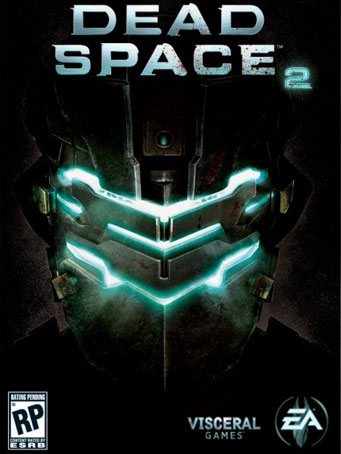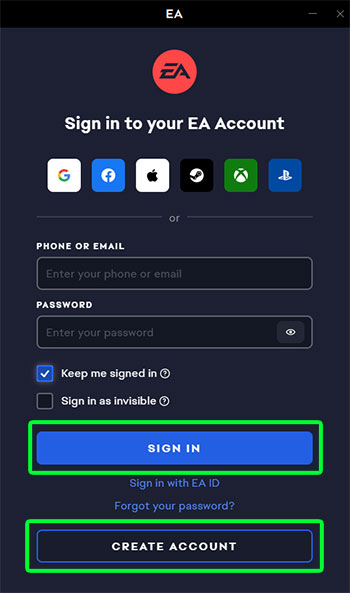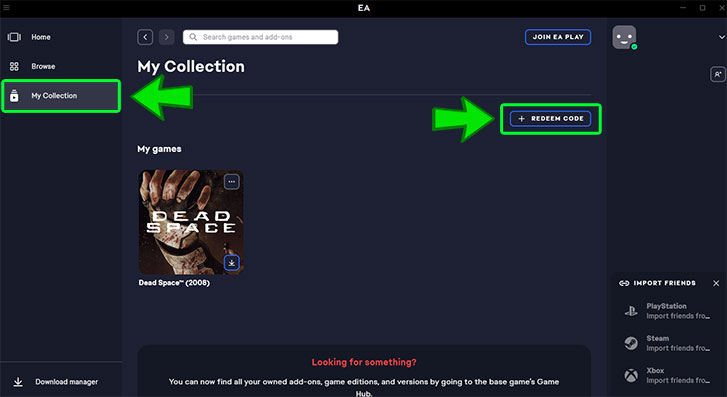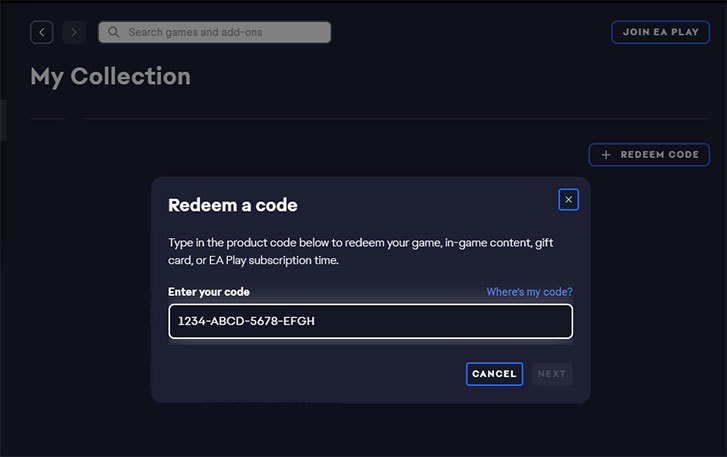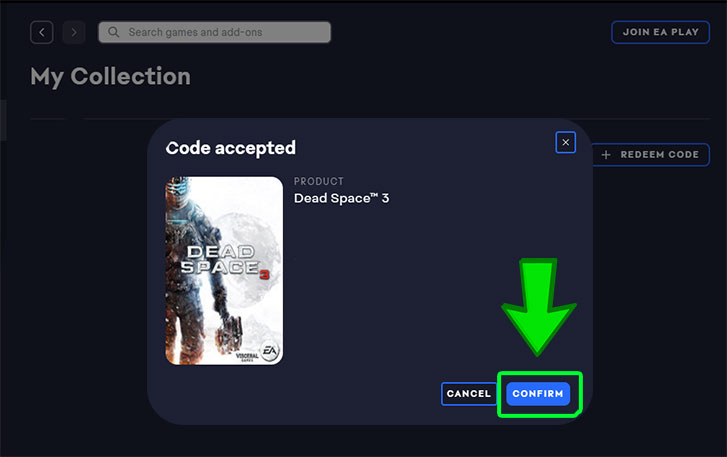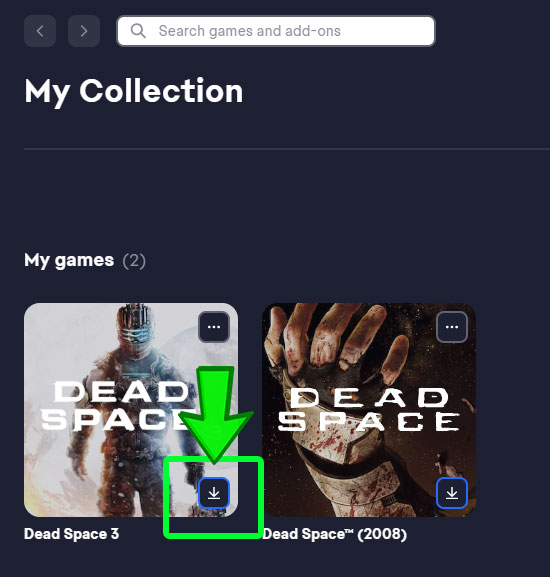In Dead Space™ 2, you join Isaac Clarke, the Systems Engineer from Dead Space, as he wakes up three years after the horrific events on the USG Ishimura. The Ishimura was a Planetcracker-class starship besieged by grotesque reanimations of its dead
crew, known as “Necromorphs.”
After unearthing a strange artifact known as the Marker, Isaac finds himself on the Sprawl, a giant space station in orbit around Saturn. Unable to remember how he got here and plagued with demented visions of his dead girlfriend Nicole, he must survive
another nightmarish outbreak of Necromorphs as he fights his way towards an answer he hopes will end all the chaos.
Tear through space with full 360 degree movement.
Wield a set of devastating tools to bring the terror to space. Impale Necromorphs into the walls with the Javelin, use improved telekinesis to turn limbs into deadly weapons, plant powerful dismembering trip mines, or create a hull-breach to suck a group
of monsters out into space.
Fire up Isaac’s suit boosters to rocket around in zero gravity like never before. Explore the depths of the Sprawl and encounter new weightless combat and physics-based puzzles with full 360⁰ movement.
Minimum Requirements
- Processor: 2.8 GHz processor or equivalent
- Memory: 1 GB RAM (XP), 2 GB RAM (Vista or Windows 7)
- Hard Disk Space: At least 10GB of hard drive space for installation, plus additional space for saved games
- Video Card: NVIDIA GeForce 6800 or better (7300, 7600 GS, and 8500 are below minimum system requirements), ATI X1600 Pro or better (X1300, X1300 Pro and HD2400 are below minimum system requirements), 256MB Video Card and Shader Model 3.0 required
- DirectX®: DirectX 9.0c
Release Date
28 JAN 2011



 Steam
Steam  EA app
EA app  Ubisoft
Ubisoft  Microsoft Store
Microsoft Store  Software
Software