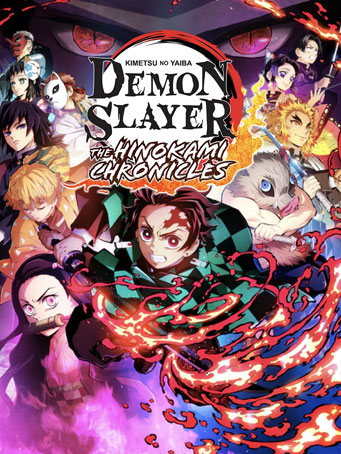Digital Deluxe Edition Content
Demon Slayer -Kimetsu no Yaiba- The Hinokami Chronicles Game
Character Unlock – Kimetsu Academy Tanjiro Kamado, Kimetsu Academy Nezuko Kamado, Kimetsu Academy Zenitsu Agatsuma, Kimetsu Academy Inosuke Hashibira
In-game Costumes – Butterfly Mansion Patient Wear for Tanjiro Kamado, Zenitsu Agatsuma, Inosuke Hashibira
Avatars – Tanjiro Kamado Avatar, Nezuko Kamado Avatar, Zenitsu Agatsuma Avatar, Inosuke Hashibira Avatar, Giyu Tomioka Avatar, Shinobu Kocho Avatar, Kyojuro Rengoku Avatar, Sakonji Urokodaki Avatar, Sabito Avatar, Makomo Avatar, Murata Avatar, Tanjiro
Kamado (Hinokami Kagura) Avatar
Kimetsu Points (8,000 Points)
Profile Background
*Kimetsu Points can be exchanged for in-game rewards. (8,000 Points can unlock access to 2 characters.)
*The content/specs may change without warning.
*The bonuses may be offered at a later time.
*Some of the items included in this set can be obtained through other products. Please be careful about duplicate purchases.
*Only Korean subtitles are included in this product purchased in Korea. Japanese, English, French, Italian, German, Spanish, Simplified Chinese, Traditional Chinese are included in this product purchased outside of Korea.
Become the blade that destroys demons!
Adventure Mode - In Adventure Mode, follow Tanjiro through the story from the Demon Slayer: Kimetsu no Yaiba anime as he faces demons in order to turn his sister Nezuko, who has become a demon, back into a human.
Versus Mode - In Versus Mode, characters from the anime, including Tanjiro and Nezuko, can be freely matched against each another in a 1 vs 1 setting with up to 2 players on or offline! Enjoy this simple but exhilarating battle system,
and become the greatest demon slayer you can!
Minimum Requirements
- OS: Windows 8.1 64-bit
- Processor: Intel Core i5-2400 | AMD Phenom ll X6 1100T
- Memory: 6 GB RAM
- Graphics: Nvidia GeForce GTX 660, 2GB | AMD Radeon HD 7950, 3GB
- Storage: 25 GB available space
- Additional Notes: Low 720p
Recommended Requirements
- OS: Windows 10 64-bit
- Processor: Intel Core i5-3470 | AMD FX-8350
- Memory: 6 GB RAM
- Graphics: Nvidia GeForce GTX 760, 2GB | AMD Radeon R9 280, 4GB
- Storage: 25 GB available space
- Additional Notes: High 1080p
Release Date
13 OCT 2021



 Steam
Steam  EA app
EA app  Ubisoft
Ubisoft  Microsoft Store
Microsoft Store  Software
Software