Football Manager 2024
2 hours ago
รวดเร็วมากครับ
— ไพฑูรย์
God of War
11 hours ago
บริการยอดเยี่ยมเช่นเคย ไว้ใจได้เสมอ
— ปภังกร
Ghost of Tsushima DIRECTOR'S CUT
1 day ago
สุดยอดมากโอนปุ้บได้ปั้บ
— PERSIA
DLsite Gift Card 500pt
1 day ago
— ธนพล
Digimon Story Cyber Sleuth: Complete Edition
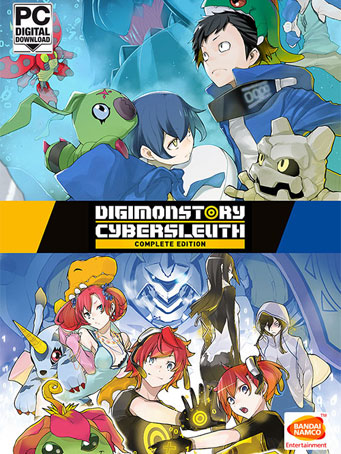

Steam
With engaging storylines, classic turn-based battles, and tons of Digimon to collect, Digimon Story Cyber Sleuth: Complete Edition delivers everything fans loved about Digimon Story: Cyber Sleuth and Digimon Story: Cyber Sleuth – Hacker’s Memory.
Get the full experience with the Complete Edition which includes both titles in one!
• Become a cyber detective or powerful hacker to solve diabolical digi-mysteries.
• Embark on a thrilling adventure where the line between the real and digital worlds is blurred.
• Featuring more than 300 Digimon to collect, raise, and Digivolve!
• Build an all-star Digimon team to take on opponents in classic turn-based battles.
Minimum Requirements
Recommended Requirements
Release Date
17 OCT 2019อรรถพล
18 October 2024 11:36:43
อภิรักษ์
1 February 2024 22:12:49
Wasu
23 September 2022 14:02:58
ศรัญ
14 April 2022 17:18:51
Ptw
20 March 2022 22:29:11
พลวัต
21 May 2021 16:38:52
ซื้อง่ายได้ไว
14 April 2022 17:19:04
Review by ศรัญ
1. Click on this link and continue to finish installing Steam https://cdn.cloudflare.steamstatic.com/client/installer/SteamSetup.exe
2. Run Steam and login or create an account

3. On the top left corner of the screen click on "Games" and select "Activate a product on Steam..."

4. Click "Next" until you see the input form. Fill in your code then click "Next"

5. Your game activation is completed. Your game is ready to download. Once it's finished you'll be able to play the game immediately. Have fun!