WWE 2K24
10 hours ago
ได้เร็วมากครับ ยอดเยี่ยมไปเลย เกมส์ถูกมาก
— Sarut
Kingdom Come: Deliverance II
23 hours ago
— DREAM
EA SPORTS FC 24 (FIFA 24)
1 day ago
— อดิศร
Steam Wallet ฿200
1 day ago
— Pongsatorn
Doom 3: BFG Edition
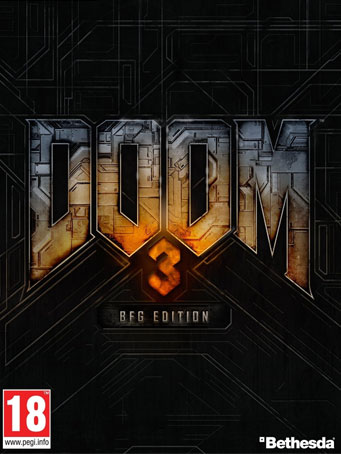

Steam
DOOM 3 BFG Edition is the ultimate collection of games that defined the first person shooter including DOOM, DOOM II, DOOM 3, and DOOM 3: Resurrection of Evil, and The Lost Mission.
A Classic Remastered:
Developed by id Software, the original team responsible for the franchise legacy, DOOM 3 BFG Edition features Steam Achievements, improved rendering and lighting, and a new checkpoint save system allowing
for smoother progression through the game. id has fine-tuned the controls to bringing even more intensity to the DOOM single and multiplayer experience and all DOOM 3 games now feature the new armor-mounted flashlight, allowing players to illuminate
dark corners and blast enemies at the same time.
Stunning 3D Visuals:
DOOM 3, Resurrection of Evil and the all-new ‘Lost Mission’ have all been optimized in stereoscopic 3D (on supported hardware), further immersing the player in the demonic world of this terrifying
horror masterpiece.
The Lost Mission:
DOOM 3 BFG Edition includes an all-new chapter in the DOOM 3 experience – ‘The Lost Mission’, featuring eight heart-pounding single player levels and a completely new storyline that will have
players once again on the edge of their seats.
The Ultimate Collection:
As a special bonus, DOOM 3 BFG Edition will also include the original DOOM and DOOM II games, making it the definitive collection of the revolutionary games developed by id Software, the studio that pioneered
the first-person shooter genre.
Minimum Requirements
Recommended Requirements
Release Date
16 OCT 2012There is no comment for Doom 3: BFG Edition
1. Click on this link and continue to finish installing Steam https://cdn.cloudflare.steamstatic.com/client/installer/SteamSetup.exe
2. Run Steam and login or create an account

3. On the top left corner of the screen click on "Games" and select "Activate a product on Steam..."

4. Click "Next" until you see the input form. Fill in your code then click "Next"

5. Your game activation is completed. Your game is ready to download. Once it's finished you'll be able to play the game immediately. Have fun!