WWE 2K24
16 hours ago
ได้เร็วมากครับ ยอดเยี่ยมไปเลย เกมส์ถูกมาก
— Sarut
Kingdom Come: Deliverance II
1 day ago
— DREAM
EA SPORTS FC 24 (FIFA 24)
1 day ago
— อดิศร
Steam Wallet ฿200
1 day ago
— Pongsatorn
Dordogne
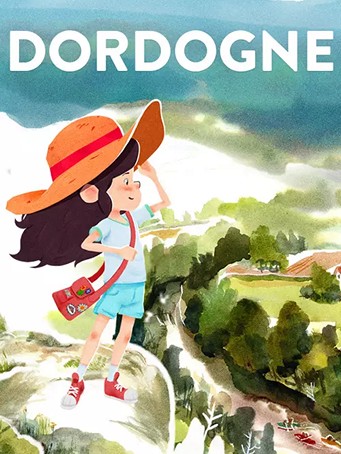

Steam
Immerse yourself in a unique narrative experience, embarking on a vibrant journey that will awaken your senses and evoke warm memories.
Play as Mimi, exploring the precious recollections of your childhood and the times shared with your late grandmother. As past meets present, confront your adult choices with fond childhood memories to uncover lost family secrets.
Explore Dordogne landscapes of a thousand summer colors, within sumptuous hand-painted watercolor environments. During your adventure, recall the moments, the panoramas, the scents, the sounds, and the sensations. Recount these vivid memories in your journal as a recollection of Mimi’s family past that’s unique to your experience and a nostalgic, touching reflection of your journey.
• Explore the stunning landscapes of Dordogne in hand-painted watercolors
• Embark on a unique and heartwarming narrative experience
• Awaken your senses as you explore childhood memories
• Collect photos, sounds and
scents to create your journal, unique to your adventure
Minimum Requirements
Release Date
13 JUN 2023There is no comment for Dordogne
1. Click on this link and continue to finish installing Steam https://cdn.cloudflare.steamstatic.com/client/installer/SteamSetup.exe
2. Run Steam and login or create an account

3. On the top left corner of the screen click on "Games" and select "Activate a product on Steam..."

4. Click "Next" until you see the input form. Fill in your code then click "Next"

5. Your game activation is completed. Your game is ready to download. Once it's finished you'll be able to play the game immediately. Have fun!