Monster Hunter Wilds
12 hours ago
ขอยืนยันว่าของแทร่ ไม่จกตา
— Thol
Kingdom Come: Deliverance II
20 hours ago
— Whiter
Monster Hunter Wilds
1 day ago
— Rapeepant
Ghost of Tsushima DIRECTOR'S CUT
1 day ago
ของแท้ๆว่ะ
— เทพสังหารเมฆาอัคคี
Dragon Ball Xenoverse
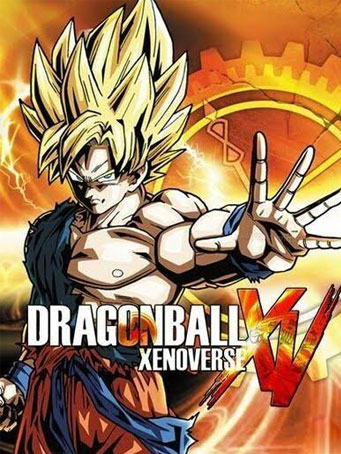

Steam
Goku And Friends' Fierce Battles Will Be Reborn!
FOR THE FIRST TIME EVER, THE DRAGON BALL UNIVERSE IS COMING TO STEAM!
DRAGON BALL XENOVERSE revisits famous battles from the series through your custom Avatar, who fights alongside Trunks and many other characters. Will the strength of this partnership be enough to intervene in fights and restore the Dragon Ball timeline we know? New features include the mysterious Toki Toki City, new gameplay mechanics, new character animations and many other amazing features to be unveiled soon!
Features
CUSTOM AVATAR – Players create their very own Dragon Ball character to take their place in the Dragon Ball world! Choose Earthling, Majin, Saiyan, Namekian or Frieza Clansman and start battling!
NEW LOCATION - A once dormant clock has started to tick again in the enigmatic and futuristic Toki Toki City!
NEW CHARACTERS - Mira, an android trying to become the strongest creature in the universe; Towa, a dark scientist coming from a demonic world; The Supreme Kai of Time, a deity who appeared 75,000,000 years ago and her companion bird Tokitoki, a very powerful lifeform that can produce time!
THE MASTER SYSTEM - Choose an original Dragon Ball character as a Master to train under. Your skill set and training excersizes will vary depending on the Master you choose. Your Master may even suddenly appear in battle to assist you!
STRONG IMMERSION - Inspired by one of the most famous series ever created.
IMPROVED GAMEPLAY - Expeience a new, fast paced, and technical battle system.
Minimum Requirements
Recommended Requirements
Release Date
27 FEB 2015Jirachat
2 May 2021 11:49:16
โค้ดใช้งานได้เรียบร้อย
1. Click on this link and continue to finish installing Steam https://cdn.cloudflare.steamstatic.com/client/installer/SteamSetup.exe
2. Run Steam and login or create an account

3. On the top left corner of the screen click on "Games" and select "Activate a product on Steam..."

4. Click "Next" until you see the input form. Fill in your code then click "Next"

5. Your game activation is completed. Your game is ready to download. Once it's finished you'll be able to play the game immediately. Have fun!