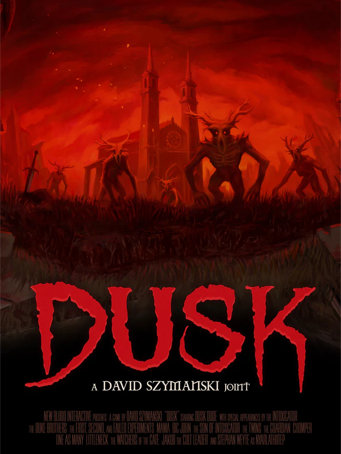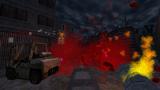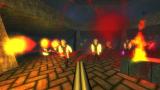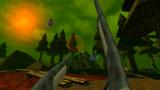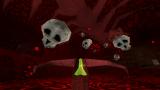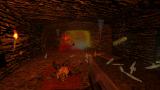DUSK reintroduces you to a world where butchery and bloodshed must be mastered... if you're to survive 'til dawn. Inspired by Doom, Quake, Blood, Heretic, Hexen, Half-Life, Redneck Rampage and all your
'90s favorites, while featuring a soundtrack by metal music mastermind Andrew Hulshult.
In three distinct campaign episodes hand-crafted from straight outta the '90s, players will battle through an onslaught of mystical backwater cultists, possessed militants and even darker forces and attempt to discover just
what lurks beneath the Earth. Featuring a vast arsenal of badass weaponry including sickles, swords, crossbows, rifles, dual-wielded and double barreled shotguns and incredibly necessary grenade and rocket launchers, DUSK brings
unapologetic retro action from start to finish.
In addition to the main campaign, DUSK features an Endless Survival Mode, putting you front and center against wave after wave of merciless enemies.
And for those looking for an extra challenge, DUSK also offers the chance to go head to head online to battle your friends in DUSKWorld arena multiplayer, where darkness hosts the worst of humanity in surprising
new ways...
Minimum Requirements
- OS: Windows 7 Or Later
- Processor: 2.4GHZ Dual Core Processor Or Higher
- Memory: 2 GB RAM
- Graphics: GeForce 9800GT Or Equivalent
- DirectX: Version 9.0
- Storage: 2 GB available space
- Additional Notes: 64-bit Recommended, 32-bit Supported
Recommended Requirements
- OS: Windows 10
- Processor: 2.4 GHZ Quad Core Processor Or Higher
- Memory: 4 GB RAM
- Graphics: Geforce GTX 460 Or Equivalent
- DirectX: Version 9.0
- Network: Broadband Internet connection
- Storage: 2 GB available space
- Additional Notes: Don't go in the ruins.
Release Date
11 DEC 2018



 Steam
Steam  EA app
EA app  Ubisoft
Ubisoft  Microsoft Store
Microsoft Store  Software
Software