WWE 2K24
16 hours ago
ได้เร็วมากครับ ยอดเยี่ยมไปเลย เกมส์ถูกมาก
— Sarut
Kingdom Come: Deliverance II
1 day ago
— DREAM
EA SPORTS FC 24 (FIFA 24)
1 day ago
— อดิศร
Steam Wallet ฿200
1 day ago
— Pongsatorn
Dynasty Warriors 8: Xtreme Legends Complete Edition
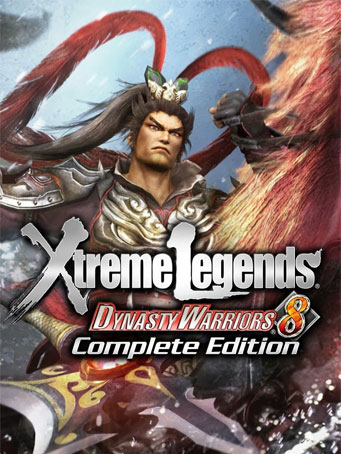

Steam
"Dynasty Warriors 8: Xtreme Legends" introduces entirely new levels of fun to the refreshing gameplay vanquishing swarms of enemies with mighty warriors found in "Dynasty Warriors 8." In story mode, where you can immerse yourself in the vivid tales of the Romance of the Three Kingdoms, it is now possible to play as the mighty warrior "Lu Bu," and embark on a journey that depicts his way of life. Additionally, many new hypothetical scenarios to existing Romance of the Three Kingdoms battles have been added, as well as new playable characters, weapons types, growth/speedrun elements, and more! What's more, a revamped Ambition Mode and completely new Challenge Mode offer whole new ways to enjoy the "Dynasty Warriors 8" universe.
Minimum Requirements
Recommended Requirements
Release Date
13 MAY 2014DeyFull
20 February 2020 23:38:59
โอ้โห้ ไวโพด
31 July 2021 18:14:02
Review by Chayanun
1. Click on this link and continue to finish installing Steam https://cdn.cloudflare.steamstatic.com/client/installer/SteamSetup.exe
2. Run Steam and login or create an account

3. On the top left corner of the screen click on "Games" and select "Activate a product on Steam..."

4. Click "Next" until you see the input form. Fill in your code then click "Next"

5. Your game activation is completed. Your game is ready to download. Once it's finished you'll be able to play the game immediately. Have fun!