Steam Wallet ฿1000
21 hours ago
— Pongsatorn
DLsite Gift Card 1,000pt
1 day ago
— PoomiTI
Resident Evil 4 Gold Edition
— IT
The Last of Us Part I Digital Deluxe Edition
ซื้อแลัวได้คีย์เลย ไวกว่าส่งพิชช่า
— Issarawut
eFootball PES 2021
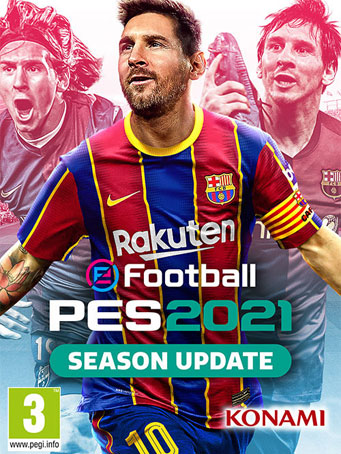

Steam
The Standard version includes:
- Premium Agent x 10 weeks
- 3 Contract Renewal Tickets x 10 weeks
- 2,000 myClub coins
eFootball PES 2021 SEASON UPDATE delivers all the critically acclaimed features and gameplay from eFootball PES 2020 that was awarded “Best Sports Game” at E3 2019, plus more. Boasting the latest player and club data for the new season, the game also includes the exclusive UEFA EURO 2020™ mode and content in advance of the rescheduled real-life tournament.
As the PES franchise celebrates its 25th Anniversary since its debut in 1995 and over 100 million copies sold, KONAMI invites football fans all over the world to join us once again as we head out onto the pitch for a new action-packed season of football and prepare for the future.
SEASON UPDATE – PES 2021 is an updated version of last year’s title, eFootball PES 2020, providing the latest player data and club rosters. Due to the delayed season endings for many leagues, the latest data for certain licensed leagues and teams will be available via updates at launch and after (internet connection required).
EXCLUSIVE UEFA EURO 2020™ CONTENT – Ahead of the real-life tournament in 2021, the official UEFA EURO 2020™ content will be included at launch in PES 2021. Featuring the offline UEFA EURO 2020™ Tournament Mode, all 55 UEFA national teams, Wembley Stadium and more, this is the best way to simulate the tournament before and after its summer debut.
ICONIC MOMENT SERIES – Relive and recreate memorable moments from the careers of current and former football superstars with this new myClub series.
PARTNER CLUB EDITIONS – For the first time, fans will be able to purchase special Club Editions of PES 2021 through digital platforms. Available for FC Barcelona, Juventus, Manchester United, FC Bayern and Arsenal FC, the all-new Club Editions will include exclusive club-specific content such as myClub squads, Iconic Moment Series players, unique kits, branded menus and more.
MASTER LEAGUE – An immersive single-player mode that puts you in the manager’s seat of your very own football club, featuring an interactive dialogue system with cinematic cutscenes, realistic transfers and more. As you work to build and develop your very own club, you’ll be charged with driving progression through meaningful choices both on and off the pitch.
New Legend Managers have been added to Master League in PES 2021, with details to be revealed soon
MATCHDAY – Stand alongside PES newcomers and seasoned professionals as you work together to take on football’s biggest matches in this competitive online mode. Pick your favorite club and take on other users of the same skill level to contribute to your side’s victory. Rack up enough wins and be in with a chance of representing your side in an epic final showdown.
MYCLUB – A hugely popular online mode where your objective is to create your very own ideal team through signing and testing players, managers and their tactical fit. The more you play, the more Game Points (GP) you will be rewarded to further improve your team.
For those who played myClub in eFootball PES 2020, there will be a special Loyalty Bonus available with various rewards depending on the milestones achieved in-game. Reward and Milestone details will be published on the official website.
PLAYER MODELS – PES 2021 continues the franchise’s dedication to realism with the implementation of 3D full-body scans for numerous players. Expert artists have also contributed with regular updates to player faces through Data Packs.
STADIUMS – So much more than a place to simply watch and play football, stadiums are integral to an authentic experience and in PES 2021, the utmost attention to detail has resulted in industry-leading recreations of iconic stadia from all over the world. The full list of in-game stadia can be found on the official website.
VISUAL FIDELITY – Whether it’s the personality within each blade of grass or the dynamic lighting systems that simulate the sun’s position in the sky, PES 2021 presents the beautiful game with stunning precision, challenging what’s possible on the current generation of consoles.
Minimum Requirements
Recommended Requirements
Release Date
16 SEP 2020Tai
17 April 2022 12:13:13
เยี่ยมมาก
Ball
12 April 2022 18:47:06
Wat
29 March 2022 14:50:50
CENTURIE
28 March 2022 19:30:06
Tanyasit
16 March 2022 21:41:13
รอยิงรักในหลวง
4 February 2022 18:06:35
สุดยอดครับ
Apisit
25 January 2022 22:33:06
ซื้อสะดวกมาก
Panuphong
7 January 2022 13:41:27
นาย ชาคริต
6 January 2022 23:14:01
Chatchan
8 December 2021 10:33:37
Jirasak
5 December 2021 11:18:21
เร็วเหมือนเดิม
Summer
17 November 2021 16:47:27
สะดวก รวดเร็ว เชื่อถือได้
Th
27 October 2021 17:30:21
Kiattisak
27 October 2021 01:00:40
MaxKy
12 October 2021 21:03:04
บริการรวดเร็ว
watcharapon
25 August 2021 21:40:58
Siwarit
13 August 2021 17:34:02
เอกพล
7 August 2021 07:22:38
ดีครับ
Warayut
28 July 2021 09:24:36
สั่งซื้อง่าย ไม่พบปัญหา
Tong
21 July 2021 12:10:22
รวดเร็ว เชื่อถือได้
16 March 2022 06:48:24
Review by อัจฉริยะ
ตอนนี้ยังไม่มีปันหาอะไร ถ้ามีปันหามเลิกสนับสนุน
7 January 2022 13:41:33
Review by Panuphong
27 October 2021 01:00:29
Review by Kiattisak
12 October 2021 17:47:52
Review by ชัยยุทธ์
รวดเร็วมากครับ
8 September 2021 21:11:26
Review by non
1. Click on this link and continue to finish installing Steam https://cdn.cloudflare.steamstatic.com/client/installer/SteamSetup.exe
2. Run Steam and login or create an account

3. On the top left corner of the screen click on "Games" and select "Activate a product on Steam..."

4. Click "Next" until you see the input form. Fill in your code then click "Next"

5. Your game activation is completed. Your game is ready to download. Once it's finished you'll be able to play the game immediately. Have fun!