Yakuza 0
5 hours ago
— Kittiphop
Project Zomboid
7 hours ago
— บุญเกิด
God of War
8 hours ago
— Thinnapob
Windows 11 Professional OEM Key
18 hours ago
— Casper
Everhood
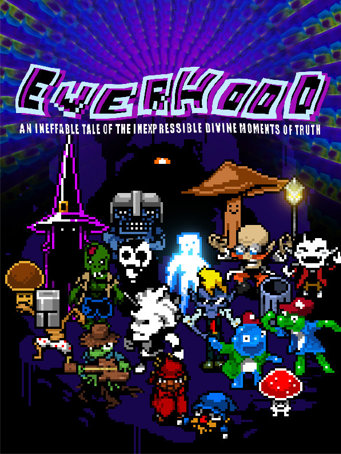

Steam
Welcome to the world of Everhood
Where up is down
And left is right
Where time has stopped
And strange characters R O A M
Here you control a wooden doll whose arm has been stolen by a blue gnome…
Features
Groove to music based battles
Embark on a 5-6 hour journey with many twists and turns
Expect the unexpected
Custom Battle Editor Support
Enter a wild world with visceral visuals accompanied with magical music
Conquer a great challenge
that awaits the bold...
WARNING: The game contains imagery that may be harmful to players with photosensitive epilepsy, those can be disabled in the Accessibility Menu included in the game.
Minimum Requirements
Recommended Requirements
Release Date
4 MAR 2021There is no comment for Everhood
1. Click on this link and continue to finish installing Steam https://cdn.cloudflare.steamstatic.com/client/installer/SteamSetup.exe
2. Run Steam and login or create an account

3. On the top left corner of the screen click on "Games" and select "Activate a product on Steam..."

4. Click "Next" until you see the input form. Fill in your code then click "Next"

5. Your game activation is completed. Your game is ready to download. Once it's finished you'll be able to play the game immediately. Have fun!