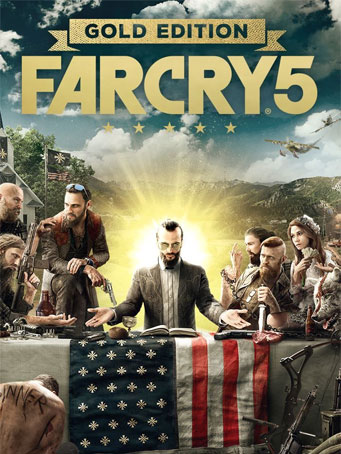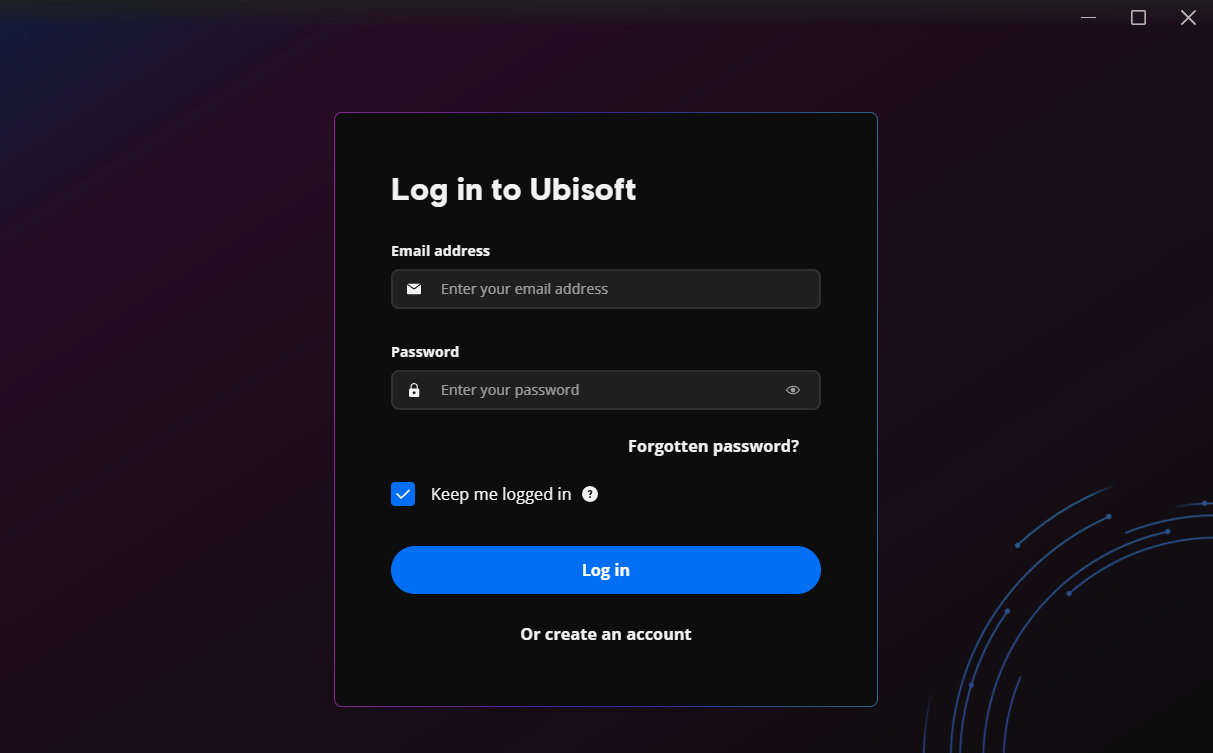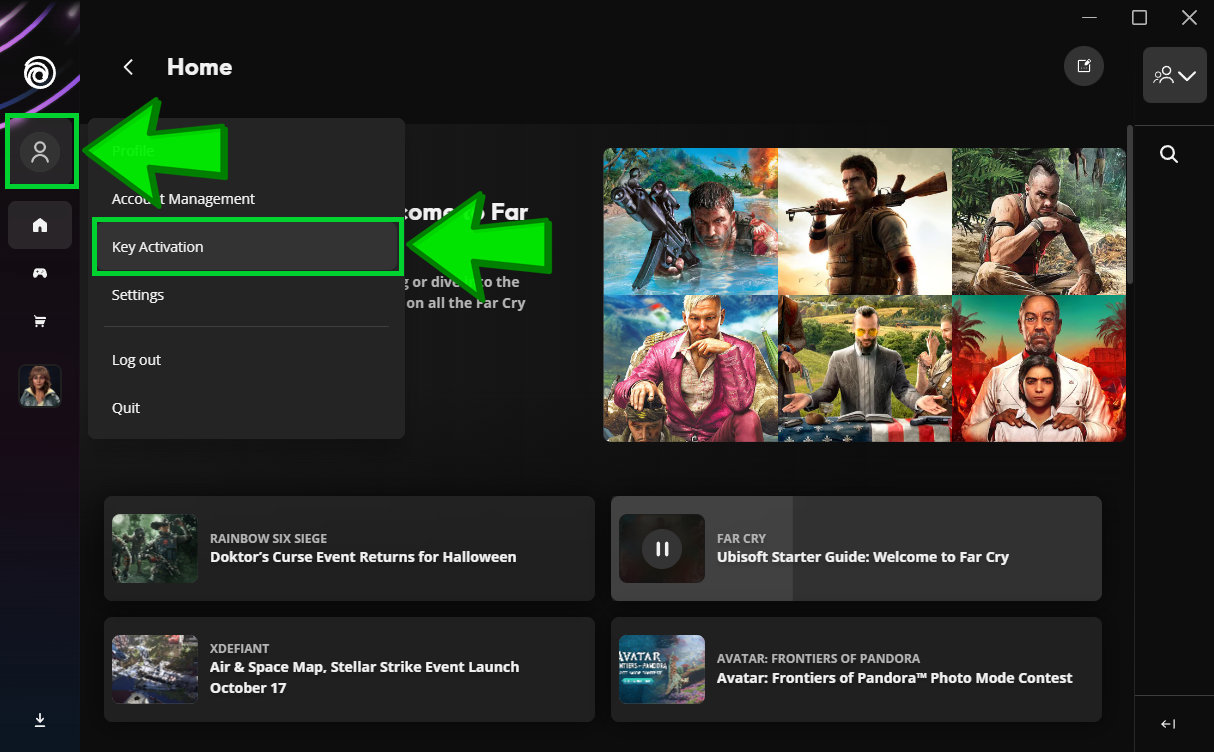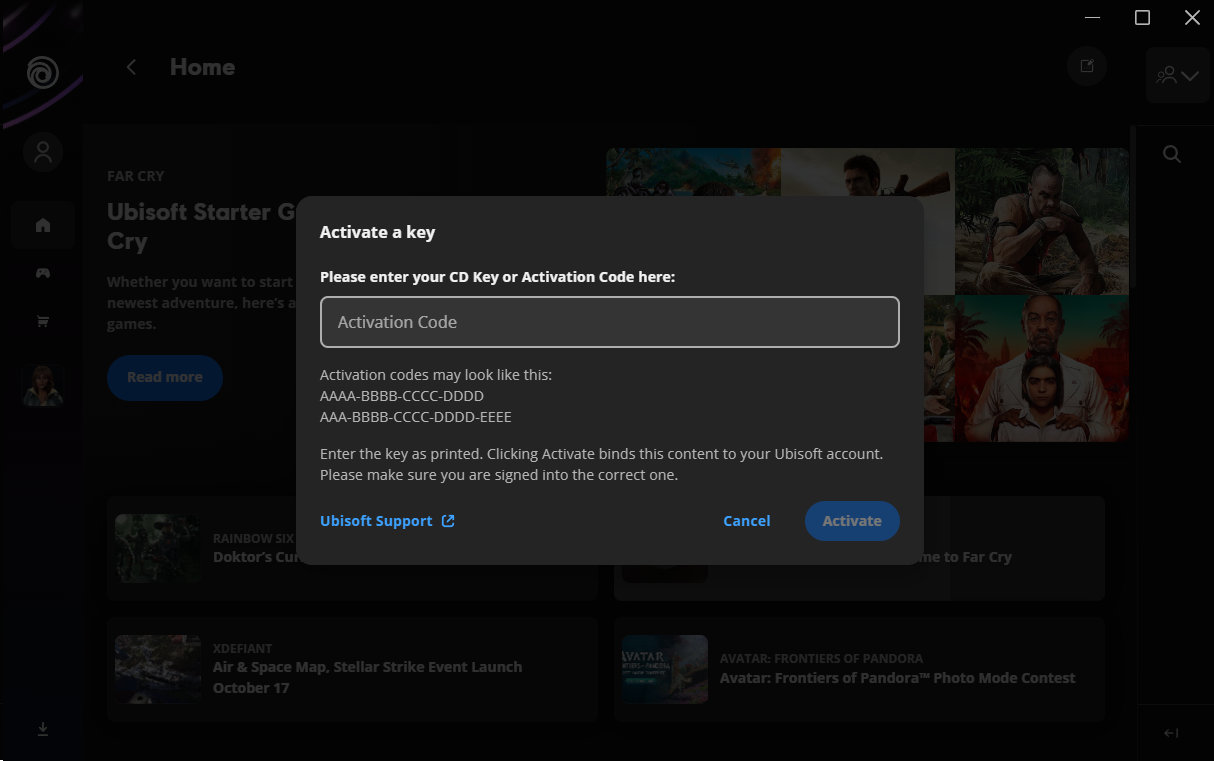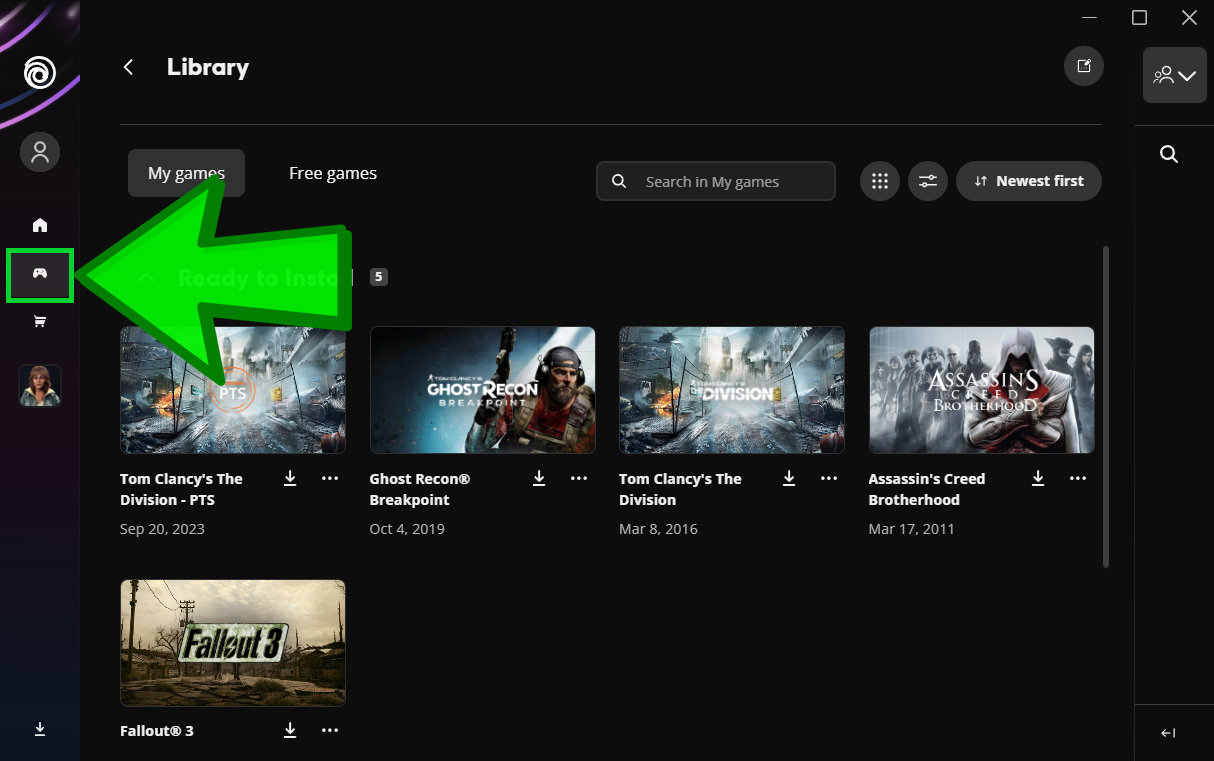DLsite Gift Card 1,500pt
10 hours ago
ดีครับ ชำระเงินง่าย รอแปบเดียวได้เลย
— MIMIMARU
Devil May Cry 4 Special Edition
12 hours ago
เพิ่งเคยใช้บริการร้านครั้งแรก ดีจริงครับ ไวมาก ไม่โกงด้วย
— เบียวดันเต้
Hitman 2
— nice
Ghost of Tsushima DIRECTOR'S CUT
— Zifferaz



 Steam
Steam  EA app
EA app  Ubisoft
Ubisoft  Microsoft Store
Microsoft Store  Software
Software