Hitman 2
6 hours ago
— nice
Ghost of Tsushima DIRECTOR'S CUT
1 day ago
— Zifferaz
Assassin's Creed Syndicate
1 day ago
— อนูชา
Yakuza 0
1 day ago
— Kittiphop
FINAL FANTASY VII REBIRTH
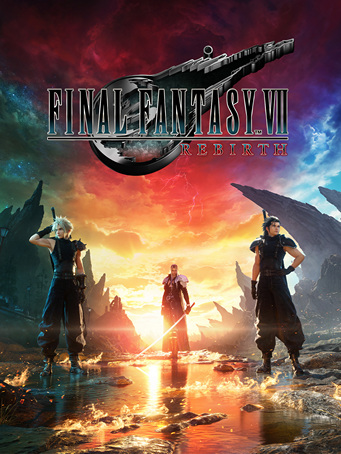

Steam
FINAL FANTASY VII REMAKE Project Trilogy Part 2
After escaping Midgar, the City of Mako, Cloud and his friends overcome the boundaries of faith and step into the unknown wasteland.
A vast world with many characteristics awaits, as well as a new story where you will run through fields on chocobos to freely explore points of interest.
The lifestream forms the very cycle of existence, with all life born from the planet and all returning to its embrace. However, the sinister Shinra Electric Power Company extracts this vital life energy, spending it liberally as a fuel source called “mako”.
After a ferocious battle, Ex-SOLDIER Cloud Strife and his companions Tifa, Aerith, Barret and Red XIII escape the mako-powered city of Midgar to step out into the wide world. A journey across the planet begins - riding Chocobos across vast and trackless plains, visiting many familiar places in pursuit of the fallen hero Sephiroth, and the chase culminating in the party’s journey to “The Forgotten Capital” from the original FINAL FANTASY VII.
At the same time, SOLDIER 1st class Zack Fair drags his battered body across the wastelands leading into Midgar, supporting his dear friend who is delirious from severe mako poisoning. Beyond the boundary between life and death, he sees an ominous rift spreading across the heavens.
The Shinra Resistance Committee, a rising power led by the acting government of Wutai, declares war.
A group of mysterious figures veiled in dark black cloaks carry the remains of Jenova, the “Calamity from the Sky”, to ends unknown.
Sensing the
planet’s encroaching crisis, the ancient guardians known as Weapons begin to awaken within the lifestream itself.
All while the machinations of Cloud’s sworn enemy, Sephiroth, cause countless fates to collide and entwine, and lo, destiny itself will be reborn again.
The FINAL FANTASY VII remake project uses the latest technology to bring FINAL FANTASY VII, the legendary RPG that enchanted the world, to a new generation and allows fans to experience the famed story reimagined.
The first game in the trilogy, FINAL FANTASY VII REMAKE, was released in 2020, achieving critical acclaim across the globe and shipping more than seven million units worldwide. Now, the second game, FINAL FANTASY VII REBIRTH, returns to tell the story at the core of the trilogy and has already achieved critical acclaim.
Minimum Requirements
Recommended Requirements
Release Date
23 JAN 2025Woraphoj
18 February 2025 19:10:50
Neti
1 February 2025 15:39:19
1. Click on this link and continue to finish installing Steam https://cdn.cloudflare.steamstatic.com/client/installer/SteamSetup.exe
2. Run Steam and login or create an account

3. On the top left corner of the screen click on "Games" and select "Activate a product on Steam..."

4. Click "Next" until you see the input form. Fill in your code then click "Next"

5. Your game activation is completed. Your game is ready to download. Once it's finished you'll be able to play the game immediately. Have fun!