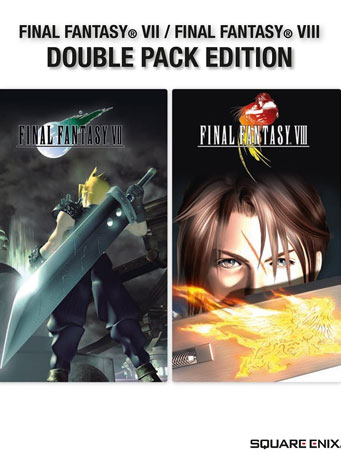Final Fantasy VII
In Midgar, a city controlled by the mega-conglomerate Shinra Inc., the No. 1 Mako Reactor has been blown up by a rebel group, AVALANCHE.
AVALANCHE was secretly formed to wage a rebellion against Shinra Inc., an organisation which is absorbing Mako energy, destroying the natural resources of the planet. Cloud, a former member of Shinra's elite combat force, SOLDIER, was involved with
the bombing of the Mako Reactor.
Can Cloud and AVALANCHE protect the planet from the huge, formidable enemy, Shinra Inc.?
The RPG classic FINAL FANTASY VII returns to PC, now with brand new online features!
- Achievements – Whether you’re a seasoned FINAL FANTASY VII veteran or exploring this RPG classic for the very first time, show off your in-game accomplishments and put your gaming skills to the test with 36 brand new achievements to unlock.
Share your profile with friends online to find out who is the ultimate FINAL FANTASY fan.'
- Cloud Saves – If you’re away from home or simply using a different computer to play, enjoy FINAL FANTASY VII wherever you are. With cloud save support in FINAL FANTASY VII you can continue your game progress right where you left off (Requires
Internet Connection. Saves can only be transferred between a maximum of 3 computers at any one time).
- Character Booster – Find yourself stuck on a difficult section or lacking the funds to buy that vital Phoenix Down? With the Character Booster you can increase your HP, MP and Gil levels to their maximum, all with the simple click of a button,
leaving you to enjoy your adventure.
- Optimized for PC – FINAL FANTASY VII has been updated to support the latest hardware and Windows Operating Systems.
To back up your save files, remember to turn on Cloud Saving in the Network Settings panel on the FINAL FANTASY VII launcher. Uninstalling the game will delete any save files stored locally on your PC.
Final Fantasy VIII
It is a time of war. Galbadia, a Global Superpower, has declared war on Dollet, a country whose training academy is home to two personalities: the hot-headed Seifer and the 'lone wolf', Squall Leonhart. Both are equally at conflict
with each other as their country is with Galbadia; to others, Squall appears lacking in team spirit, while Seifer lacks the discipline of his rival. However, a chance encounter with the free-spirited Rinoa Heartilly turns Squall's universe upside
down; having thrived on discipline, Squall find the carefree Rinoa fascinating. He also begins to dream that he is Laguna Loire, a Galbadian army soldier…
Meanwhile, a sorceress manipulates the most powerful men in Galbadia.
Will Squall and his party succeed in defeating this maniacal sorceress and saving their world?
What part does the mysterious Laguna play? Only you can decide what happens next, as the greatest Role Playing Adventure of all time returns...
- Magic Booster
When Magic Booster is used, the player’s inventory of the following spells is increased by 100:
Cure, Cura, Curaga, Fire, Fira, Blizzard, Blizzara, Thunder, Thundara, Sleep, Blind, Silence, Berserk, Bio,
Esuna, Aero, Confuse, Break, Zombie
This feature can be used from the launcher.
- Chocobo World
This version of FFVIII includes the full game “Chocobo World” that was released as a separate application for previous versions. It is possible to play “Chocobo World” directly from the launcher
after booting up FFVIII and by fulfilling certain specific conditions in the main game you will also be able to synchronise data between the two games.
- High Speed Mode
All scenes (including cutscenes, movies and battles, etc.) can be fast-forwarded. (Fast-forward speeds vary by cutscene, but average about five times normal speed.)
* CAUTION, certain computers may not be able
to process the game with High Speed Mode. If the game crashes while in High Speed Mode, please restart the game and refrain from using High Speed Mode.
- Battle Assistance
Grants the following advantages in battle:
-ATB gauge always full
-HP always full
-Limit Break always available
*Characters die instantly when suffering damage that exceeds their HP.
- 9999
Normal attacks, certain Limit Breaks, and certain G.F. attacks deal 9,999 damage.
- AP MAX
Sets level and AP of all acquired G.F. to max when used on the world map.
*May not function properly when used during event cutscenes.
*These commands can only be executed via keyboard.
- Magic and Gil MAX
Sets inventory of each acquired magic spell to 100 and sets gil to maximum limit
*Cannot be used on menu screens, during cutscenes, in combat or at shop. Usable when moving between areas while playing Laguna's
Dream.
*These commands can only be executed via keyboard.
Minimum Requirements
- OS:Microsoft Windows XP/Vista/7 (32/64bits)
- Processor:2GHz
- Memory:1 GB RAM
- Graphics:DirectX 9.0c-compatible graphic card
- DirectX®:9.0c
- Hard Drive:3 GB HD space
Recommended Requirements
- OS: Microsoft Windows Vista/7/8 (32/64-bit)
- Processor: Intel® Core™2 Duo CPU 3GHz or faster
- Memory: 4 GB RAM
- Graphics: NVIDIA GeForce 9600 GT or faster
- DirectX: Version 9.0c
- Storage: 4 GB available space
- Sound Card: Integrated sound chip or more
Release Date
6 DEC 2013



 Steam
Steam  EA app
EA app  Ubisoft
Ubisoft  Microsoft Store
Microsoft Store  Software
Software