Monster Hunter Wilds
12 hours ago
ขอยืนยันว่าของแทร่ ไม่จกตา
— Thol
Kingdom Come: Deliverance II
20 hours ago
— Whiter
Monster Hunter Wilds
1 day ago
— Rapeepant
Ghost of Tsushima DIRECTOR'S CUT
1 day ago
ของแท้ๆว่ะ
— เทพสังหารเมฆาอัคคี
God Eater 2 Rage Burst
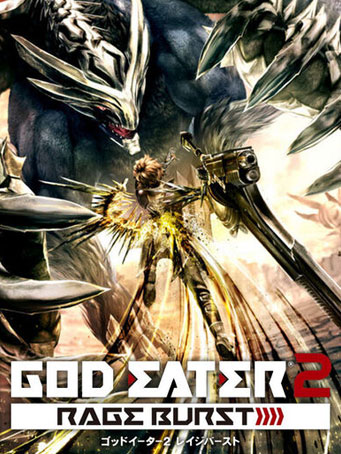

Steam
Swear your oath as a GOD EATER and drive back the supernatural harbingers of Earth’s destruction. Buy GOD EATER 2 Rage Burst and get GOD EATER Resurrection FOR FREE

Start your journey in GOD EATER Resurrection as a new member of the GOD EATER elit squad. Your mission is to defeat the Aragami and gather material from them for research, but you come to realize that you are being drawn in to a giant conspiracy that will irreversibly alter the fate of humanity. Three years after the events of GOD EATER Resurrection, a mysterious red rain sparks a fatal pandemic called the Black Plague. Members of the Special Unit “Blood”, an affiliate of the Fenrir Organization, are sent to investigate...
Minimum Requirements
Recommended Requirements
Release Date
29 AUG 2016There is no comment for God Eater 2 Rage Burst
13 May 2020 15:27:27
Review by Thanapan
1. Click on this link and continue to finish installing Steam https://cdn.cloudflare.steamstatic.com/client/installer/SteamSetup.exe
2. Run Steam and login or create an account

3. On the top left corner of the screen click on "Games" and select "Activate a product on Steam..."

4. Click "Next" until you see the input form. Fill in your code then click "Next"

5. Your game activation is completed. Your game is ready to download. Once it's finished you'll be able to play the game immediately. Have fun!