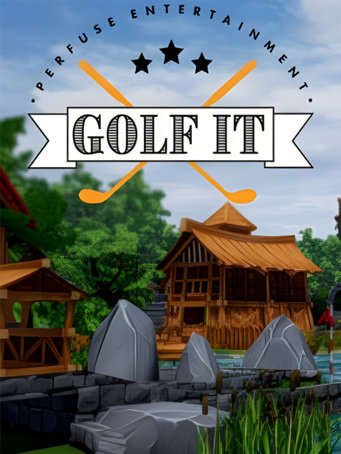Embark on an exciting journey with Golf It! Seize your putter, rally your friends, and immerse yourself in an epic minigolf adventure. Conquer countless courses, create lasting memories, and refine your skills to emerge as the ultimate minigolf champion. Your thrilling golfing odyssey begins here!
Explore eight official courses, each one designed with a unique theme, challenging holes, and all-new mechanics. Want to take your game to the next level? Thousands of community-made courses, created with incredible creativity, are available in our workshop.
A detailed level editor gives you everything you need to express and share your creativity. With thousands of unique objects, a dynamic landscape, and complex event systems, the possibilities are endless. Still missing something? Let us know. We'll be happy to implement even more features for you.
As the seasons change, so do our leaderboards - and with each reset, you'll be rewarded with exclusive gear based on your ranking. Whether you play solo, team up with friends, join a close-knit group, or immerse yourself in a 30+ player gathering, the golfing fun never stops.
Minimum Requirements
- Requires a 64-bit processor and operating system
- OS: Windows 7 or higher (64-bit)
- Processor: 2 GHz Processor or better
- Memory: 4 GB RAM
- Graphics: 1024 MB
- DirectX: Version 10
- Storage: 15 GB available space
- VR Support: SteamVR or Oculus PC
Recommended Requirements
- Requires a 64-bit processor and operating system
- OS: Windows 10 (64-bit)
- Processor: 4 GHz Processor or better
- Memory: 8 GB RAM
- Graphics: Nvidia 780 GTX or better
- DirectX: Version 11
- Network: Broadband Internet connection
- Storage: 15 GB available space
Release Date
19 AUG 2023



 Steam
Steam  EA app
EA app  Ubisoft
Ubisoft  Microsoft Store
Microsoft Store  Software
Software