Hitman 2
11 hours ago
— nice
Ghost of Tsushima DIRECTOR'S CUT
1 day ago
— Zifferaz
Assassin's Creed Syndicate
1 day ago
— อนูชา
Yakuza 0
1 day ago
— Kittiphop
Haiku, the Robot
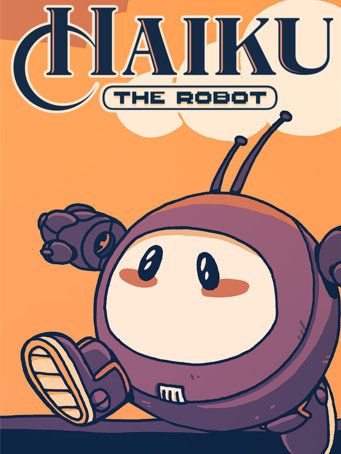

Steam
Haiku the Robot is a cute adventure-exploration game set in a vast interconnected world full of corrupt robots and machinery. Explore the dying land of Arcadia; fight fierce machines; befriend quirky robots, and seek answers to the mysteries of the world around you.
Explore.
Forge your own path through a vast interconnected world full of corrupt robots and machinery. Map uncharted paths and explore the hidden depths of Arcadia.
Fight.
Dodge, dash, and slash as you battle fierce-looking machines. Challenge your skills and reflexes through tight melee combat and epic boss fights.
Discover.
Evolve with powerful items and abilities, allowing you to reach previously inaccessible areas. Meet a variety of quirky robots, both friend and foe, and discover the dark secrets of the world around you.
Classic side-scrolling action with all the modern trimmings.
Dodge, dash, and slash through machine-like enemies.
Jump, zip, and blink past challenging platforming obstacles.
Meet a wide cast of interesting characters on your journey.
Customize your playstyle through the chip system.
Explore a vast interconnected world. Full of hidden secrets, fierce enemies, and quirky robots. A true Metroidvania.
Make your own journey as you collect new items, abilities, and upgrades.
Map your progress and piece together the secrets of Arcadia.
Sharp and precise character movement with tight melee combat.
GameBoy-inspired pixel art - each frame animated by hand. True retro aesthetic with modern controls.
Minimum Requirements
Release Date
28 APR 2022There is no comment for Haiku, the Robot
1. Click on this link and continue to finish installing Steam https://cdn.cloudflare.steamstatic.com/client/installer/SteamSetup.exe
2. Run Steam and login or create an account

3. On the top left corner of the screen click on "Games" and select "Activate a product on Steam..."

4. Click "Next" until you see the input form. Fill in your code then click "Next"

5. Your game activation is completed. Your game is ready to download. Once it's finished you'll be able to play the game immediately. Have fun!