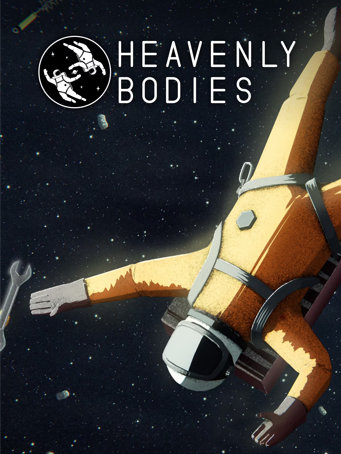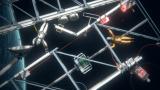Heavenly Bodies is a game about cosmonauts, the body, and the absence of gravity.
Discover the ever-changing nuances of weightless motion in this challenging physics game. Wrangle control of your cosmonaut’s arms with the left and right thumbsticks to push, pull, and clamber through fully physically simulated scenarios aboard
a scientific research station.
Your celestial duties await
You have been entrusted to bring into operation Earth’s proudest feat of engineering. With only radio contact with mission control as your aid, you will have to use your sharp mind and dexterous limbs to assemble space telescopes, maintain delicate
solar arrays and research cosmic botany. But without gravity, nothing is still, nothing is secure, and nothing is simple.
Controller highly recommended
Heavenly Bodies has a highly unique movement system designed to use a dual-analog joystick controller. Rebindable keyboard and mouse controls are technically supported, but they do not provide the intended experience.
Features:
A collection of stellar scenarios inspired by the feats of space explorers and researchers throughout history.
Expressively control every limb of a weightless cosmonaut to perform challenging and delicate maneuvers.
Play single player or with
a friend via local-coop. You'll be able to play missions either solo or with a space friend.
Play online with Steam's Remote Play Together.
Manipulate incredibly expensive space vehicles and elaborate machinery.
Stylised 70s visual
aesthetic influenced by archival space photography and technical illustration.
Customisable control mode difficulty
Rebindable controls
Minimum Requirements
- OS: Windows 7 64-bit and greater
- Processor: Intel Core i5 or AMD equivalent
- Memory: 6 GB RAM
- Graphics: Nvidia GTX 660
- DirectX: Version 10
- Storage: 2 GB available space
- Additional Notes: Controller Recommended
Release Date
7 DEC 2021



 Steam
Steam  EA app
EA app  Ubisoft
Ubisoft  Microsoft Store
Microsoft Store  Software
Software