Monster Hunter Wilds
7 hours ago
ขอยืนยันว่าของแทร่ ไม่จกตา
— Thol
Kingdom Come: Deliverance II
15 hours ago
— Whiter
Monster Hunter Wilds
1 day ago
— Rapeepant
Ghost of Tsushima DIRECTOR'S CUT
1 day ago
ของแท้ๆว่ะ
— เทพสังหารเมฆาอัคคี
How To Survive: Third Person Standalone
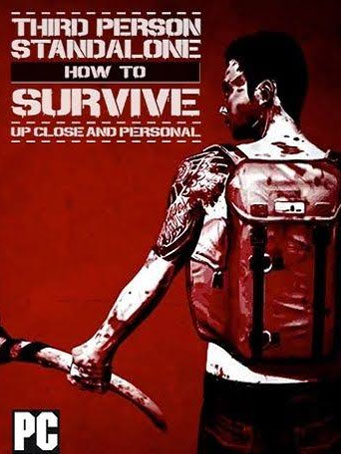

Steam
Driven by community suggestion, 505 Games and EKO Software introduce you to a new single player 3rd person view experience that allows you to re-play the zombie crafting adventure "How to Survive" from a deeply immersive point of view. Their rotten breath doesn’t smell any better, they don’t look any healthier, they still just grunt, but being closer up makes it a whole load more personal...
You’ll have to survive a zombie infested archipelago crafting your own tools and weapons to fulfill your basic needs of food, water and shelter while facing natural and unnatural threats. A survival guide written by an eccentric stranger may be your only help…
Features:
- Navigate islands filled with exuberant scenarios filled with flora and fauna.
- Choose among 4 playable characters, with different stats and skill progressions.
- Hunt, fish, forage for food and water.
- Hundreds of items to handcraft weapons and tools. From fishing rods to flamethrowers.
- Play through the Story Mode or 8 demanding challenges.
- Additional free roaming mode includes Permadeath!
- Three difficulty levels, including new improved difficulty conditions for die-hard survivors!
- How to survive? Any which way you can!
Game includes:
All the content of the original game How To Survive :
- 4 islands.
- Story mode.
- 8 challenges.
- Leaderboards.
Kovac’s way DLC:
- Gameplay affecting rain effect.
- Crocodile & bear.
- Item durability.
Hello, my name is Nina DLC character & flamethrowers.
One Shot Escape DLC - Rogue like mode.
Tombstones & Backpack extension.
Minimum Requirements
Release Date
2 JUL 2015There is no comment for How To Survive: Third Person Standalone
1. Go to https://steamcommunity.com/login/home and login or create an account
2. Click on the link you received once your order is completed
3. Click on accept gift
4. Open Steam app and login once more (you can download it here https://steamcdn-a.akamaihd.net/client/installer/SteamSetup.exe)
5. Click on LIBRARY and double-click on your game to start downloading
*The game will be kept on your Steam account permanently. You may download your game anytime by logging into the same account.