Hitman 2
11 minutes ago
— nice
Ghost of Tsushima DIRECTOR'S CUT
1 day ago
— Zifferaz
Assassin's Creed Syndicate
1 day ago
— อนูชา
Yakuza 0
1 day ago
— Kittiphop
Hunting Simulator 2
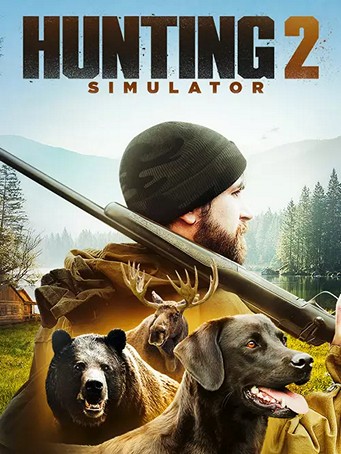

Steam
In stunning natural environments, choose your gear from the best official weapons and accessories and set off with your dog in search of a variety of animal species in this hunting simulation.
Explore the plains of Colorado, the Texan desert and the forests of Eastern Europe in vast open worlds of over 6 square miles.
Track down 33 animal species in their natural environment by using the best hunting techniques. Locate animal tracks and follow them to reveal your prey.
Hunt animals with realistic behaviours and advanced artificial intelligence. Aim accurately to ensure you don't ruin your trophy.
Use your hunting dog to track your prey. Labrador Retriever, German Shorthaired Pointer and Beagle, each dog has its specific hunting attributes.
Kit yourself out with over 160 weapons, accessories and clothing items from the best brands: Browning, Winchester, Bushnell, Kryptek, Verney-Carron...
Minimum Requirements
Recommended Requirements
Release Date
16 JUL 2020There is no comment for Hunting Simulator 2
1. Click on this link and continue to finish installing Steam https://cdn.cloudflare.steamstatic.com/client/installer/SteamSetup.exe
2. Run Steam and login or create an account

3. On the top left corner of the screen click on "Games" and select "Activate a product on Steam..."

4. Click "Next" until you see the input form. Fill in your code then click "Next"

5. Your game activation is completed. Your game is ready to download. Once it's finished you'll be able to play the game immediately. Have fun!