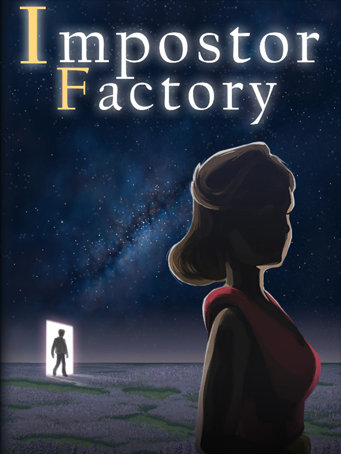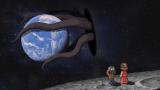Impostor Factory is a narrative-driven adventure game that is categorically out of its mind.
Dr. Watts and Dr. Rosalene have peculiar jobs: They give people another chance to live their lives, all the way from the very beginning.
But this isn't their story. Probably.
Instead, it's about Quincy. Let me tell you a story about him.
One day, Quincy was invited to a fancy parteh at a suspiciously secluded mansion. So, he accepted and went; because even though the mansion was suspicious and secluded, it was also fancy and had a parteh.
In fact, it turned out to be so fancy that there was a time machine in its bathroom. Quincy could wash his hands and time-travel while he was at it. Talk about a time-saver!
But of course, then people start dying, because that's what they do. And somewhere along the way, things get a little Lovecraftian and tentacles are involved.
Anyway, that's around 1/3 of what the game is really about.
Key Features
- A story that will make you curse at the screen
- A cozy mix between adventure game elements and classic RPG aesthetics
- Dialogues that read so wrong but feel so right
- An espresso execution with zero filler and no time drains
- long cat
Minimum Requirements
- OS: XP, Vista, 7, 8, 10
- Processor: Intel Pentium III 800 MHz+
- Memory: 1 GB RAM
- Graphics: 1024x768 High Color +
- Storage: 500 MB available space
- Sound Card: DirectX®: 9.0+
- Additional Notes: Practically runs on a potato.
Release Date
1 OCT 2021



 Steam
Steam  EA app
EA app  Ubisoft
Ubisoft  Microsoft Store
Microsoft Store  Software
Software