Monster Hunter Wilds
6 hours ago
ขอยืนยันว่าของแทร่ ไม่จกตา
— Thol
Kingdom Come: Deliverance II
14 hours ago
— Whiter
Monster Hunter Wilds
1 day ago
— Rapeepant
Ghost of Tsushima DIRECTOR'S CUT
1 day ago
ของแท้ๆว่ะ
— เทพสังหารเมฆาอัคคี
Jurassic World Evolution Deluxe Edition
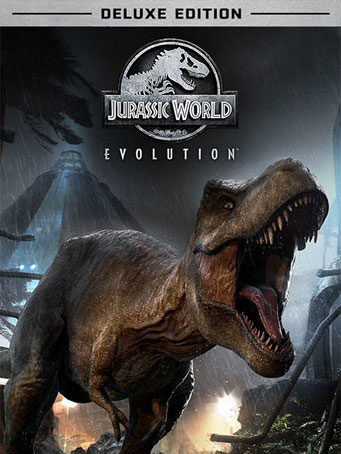

Steam
Jurassic World Evolution Deluxe includes:
- Jurassic World Evolution (base game)
- A pack of 5 extra dinosaurs that can be accessed through dig sites within the game. Styracosaurus, Crichtonsaurus, Majungasaurus, Archaeornithomimus, Suchomimus.
Take charge of operations on the legendary islands of the Muertes archipelago and bring the wonder, majesty and danger of dinosaurs to life. Build for Science, Entertainment or Security interests in an uncertain world where life always finds a way.
Bioengineer dinosaurs that think, feel and react intelligently to the world around them. Play with life itself to give your dinosaurs unique behaviors, traits and appearances, then contain and profit from them to fund your global search for lost dinosaur
DNA.
Control the big picture with deep management tools or go hands-on to confront challenges on the ground or in the air. Expand your islands and choose your own journey in an all-new narrative featuring iconic characters from across the franchise and decades of Jurassic lore at your fingertips.
Minimum Requirements
Recommended Requirements
Release Date
12 JUN 2018Puttipong
14 July 2021 18:02:54
เร็วมาก
มี
19 September 2020 20:32:11
ดีๆๆ
14 July 2021 18:03:02
Review by Puttipong
19 September 2020 20:32:20
Review by มี
1. Click on this link and continue to finish installing Steam https://cdn.cloudflare.steamstatic.com/client/installer/SteamSetup.exe
2. Run Steam and login or create an account

3. On the top left corner of the screen click on "Games" and select "Activate a product on Steam..."

4. Click "Next" until you see the input form. Fill in your code then click "Next"

5. Your game activation is completed. Your game is ready to download. Once it's finished you'll be able to play the game immediately. Have fun!