WWE 2K24
15 hours ago
ได้เร็วมากครับ ยอดเยี่ยมไปเลย เกมส์ถูกมาก
— Sarut
Kingdom Come: Deliverance II
1 day ago
— DREAM
EA SPORTS FC 24 (FIFA 24)
1 day ago
— อดิศร
Steam Wallet ฿200
1 day ago
— Pongsatorn
LEGO The Hobbit
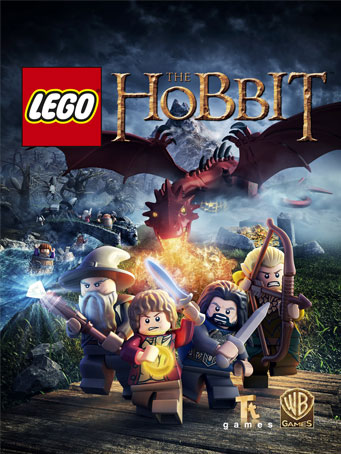

Steam
From the makers of the immensely popular LEGO The Lord of the Rings, comes LEGO The Hobbit, inspired by the first two films in The Hobbit Trilogy: The Hobbit: An Unexpected Journey and the upcoming The Hobbit: Desolation of Smaug, productions of New Line Cinema and Metro-Goldwyn-Mayer Pictures (MGM) as well as the collection of LEGO The Hobbit constructions sets. The interactive game of LEGO The Hobbit allows gamers to play along their favorite scenes from the films and follows the Hobbit Bilbo Baggins as he is recruited by the Wizard Gandalf to aid Thorin Oakenshield and his Company of Dwarves. Bilbo leaves the comforts of the Shire on a journey through Middle-earth to help the Dwarves reclaim their lost Kingdom of Erebor within the Lonely Mountain. Along the way, he is introduced to ravenous Trolls, dangerous Orcs and, of course, Gollum and his precious Ring. Players will utilize and combine the Dwarves' unique abilities - often with hilarious results - to solve the most diverse Quests of any LEGO videogame to date.
• Explore Middle-earth and visit key locations from the films, including Bag End, and trek through the treacherous High Pass over The Misty Mountains
• Partake in Treasure Quests, mine for gems, discover loot from enemies, and craft powerful magical items or build immense new LEGO structures.
• Play as your favorite characters from The Hobbit films, including Bilbo, Gandalf, and the Dwarves: Thorin, Fili, Kili, Oin, Gloin, Dwalin, Balin Bifur, Bofur, Bombur, Dori, Nori and Ori.
• Collect, combine and forge new items in the Blacksmith Shop using Mithril, the most precious metal in Middle-earth.
• Triumph in a game of riddles and learn to wield the power of The One Ring.
Minimum Requirements
Recommended Requirements
Release Date
11 APR 2014There is no comment for LEGO The Hobbit
1. Click on this link and continue to finish installing Steam https://cdn.cloudflare.steamstatic.com/client/installer/SteamSetup.exe
2. Run Steam and login or create an account

3. On the top left corner of the screen click on "Games" and select "Activate a product on Steam..."

4. Click "Next" until you see the input form. Fill in your code then click "Next"

5. Your game activation is completed. Your game is ready to download. Once it's finished you'll be able to play the game immediately. Have fun!