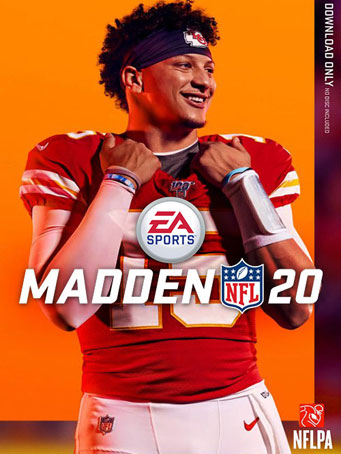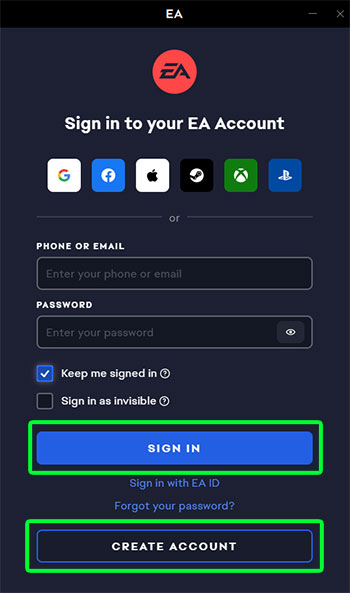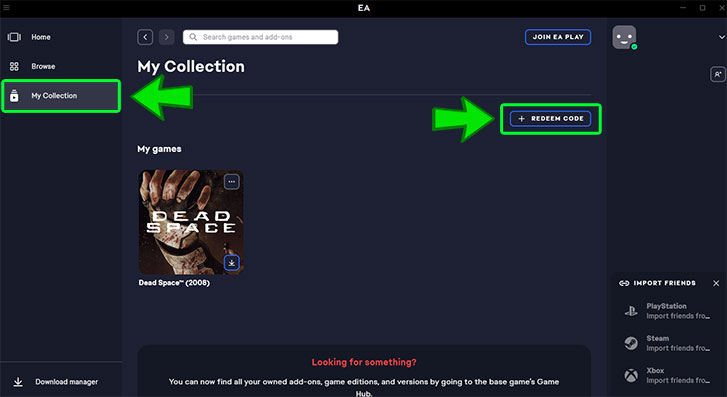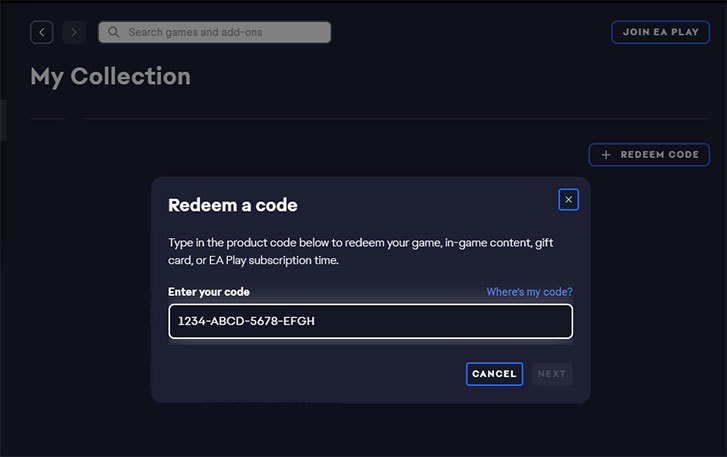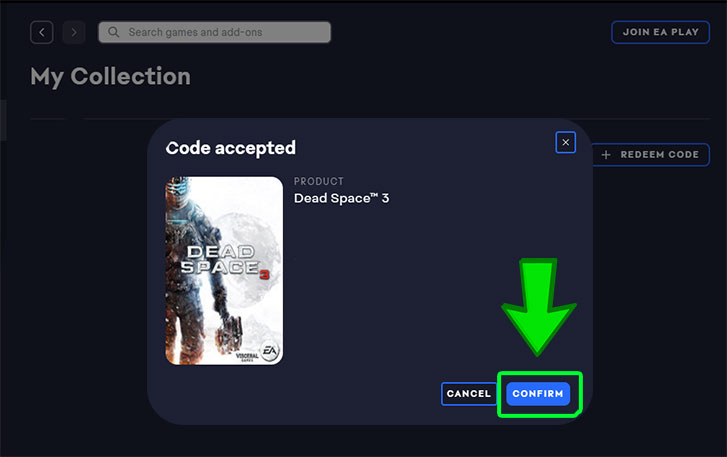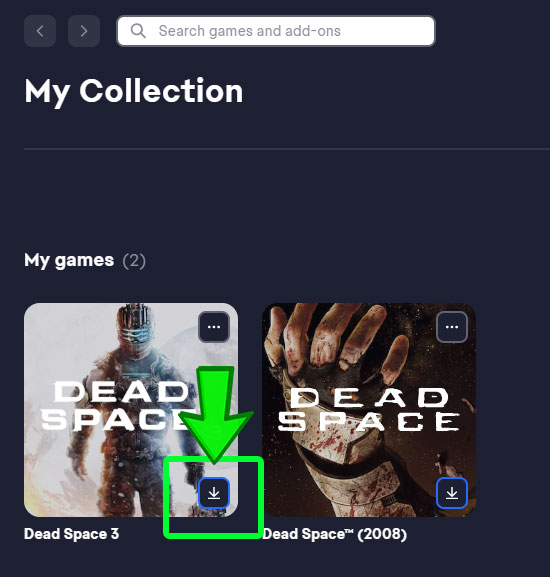Be the Face of an NFL franchise where the decisions you make matter in your journey to become an NFL Superstar in ‘FACE OF THE FRANCHISE: QB1’. Feel the emotion, personality, and power of NFL Superstars with ‘SUPERSTAR X-FACTOR’, an all-new abilities progression system that reveals special abilities for today’s most exciting NFL Superstars heightening the level strategy and excitement in every game.
2019 Electronic Arts Inc. EA, the EA logo, EA, EA SPORTS, and the EA SPORTS logo are trademarks of Electronic Arts Inc. The mark "John Madden" and the name, likeness and other attributes of John Madden reproduced on this product are trademarks or other intellectual property of Red Bear, Inc. or John Madden, are subject to license to Electronic Arts Inc., and may not be otherwise used in whole or in part without the prior written consent of Red Bear or John Madden. All rights reserved. Officially Licensed Product of NFL PLAYERS INC. and NFLPA.COM. Officially Licensed Product of the National Football League.
Face of the Franchise: QB1 - Be the Face of an NFL franchise where the decisions you make matter in your journey to become an NFL Superstar
Franchise - Simulate a full NFL career and leave your legacy as a player, coach or owner with single-player and multiplayer online-connected leagues
Ultimate Team - Compete in the ultimate NFL fantasy team-building mode featuring your favorite NFL players from the past and present
Exhibition - Compete in head-to-head online and offline games (single and multi-player) or single player offline against the CPU
Minimum Requirements
- OS: 64-bit Windows 7/8.1/10
- Processor (AMD): FX-4330 or Equivalent
- Processor (Intel): i3-4350 or Equivalent
- Memory: 8 GB
- Graphics card (AMD): Radeon RX 460 or Equivalent
- Graphics card (NVIDIA): GeForce GTX 660 or Equivalent
- DirectX: 11 Compatible video card or equivalent
- Online Connection Requirements: 512 KBPS or faster Internet connection
- Hard-drive space: 48.5 GB
Recommended Requirements
- OS: 64-bit Windows 10
- Processor (AMD): FX-4330 or Equivalent
- Processor (Intel): i3-4350 or Equivalent
- Memory: 8 GB
- Graphics card (AMD): Radeon R9 270x or Equivalent
- Graphics card (NVIDIA): GeForce GTX 670 or Equivalent
- DirectX: 12 Compatible video card or equivalent
- Online Connection Requirements: Broadband Connection
- Hard-drive space: 48.5 GB
Release Date
2 AUG 2019



 Steam
Steam  EA app
EA app  Ubisoft
Ubisoft  Microsoft Store
Microsoft Store  Software
Software