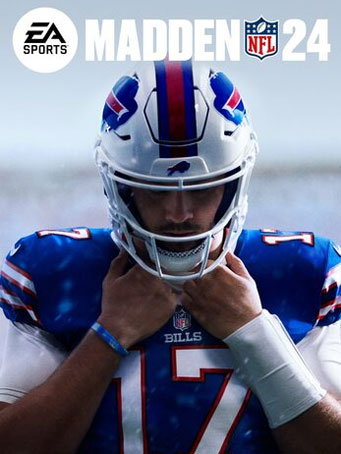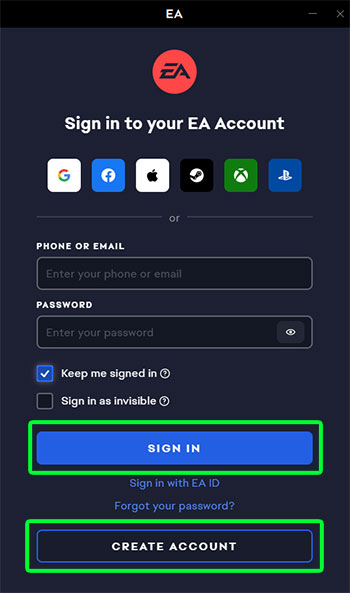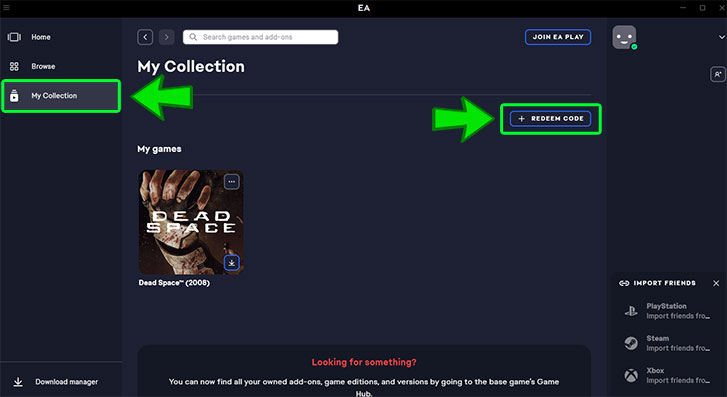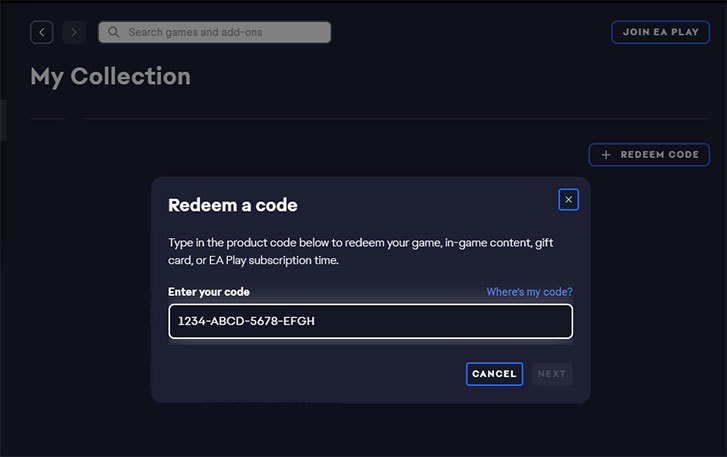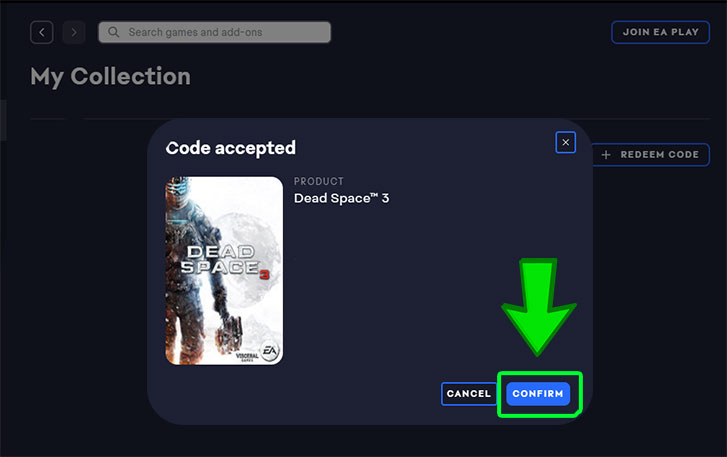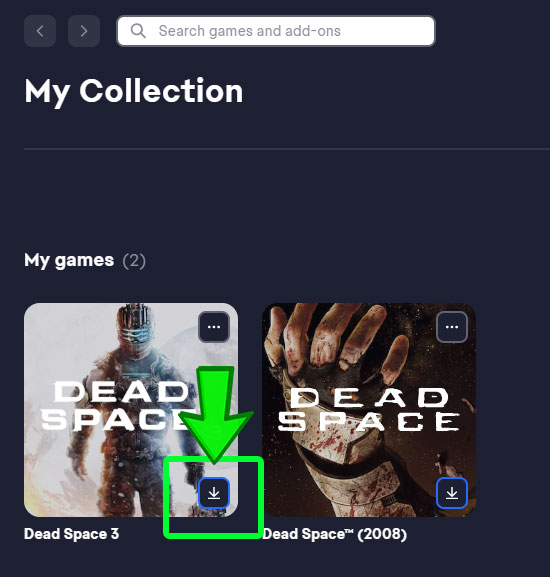Apollo Justice: Ace Attorney Trilogy
2 hours ago
— eeY
DLsite Gift Card 1,500pt
19 hours ago
ดีครับ ชำระเงินง่าย รอแปบเดียวได้เลย
— MIMIMARU
Devil May Cry 4 Special Edition
21 hours ago
เพิ่งเคยใช้บริการร้านครั้งแรก ดีจริงครับ ไวมาก ไม่โกงด้วย
— เบียวดันเต้
Hitman 2
— nice



 Steam
Steam  EA app
EA app  Ubisoft
Ubisoft  Microsoft Store
Microsoft Store  Software
Software