Hitman 2
17 hours ago
— nice
Ghost of Tsushima DIRECTOR'S CUT
1 day ago
— Zifferaz
Assassin's Creed Syndicate
1 day ago
— อนูชา
Yakuza 0
— Kittiphop
Marvel's Spider-Man 2
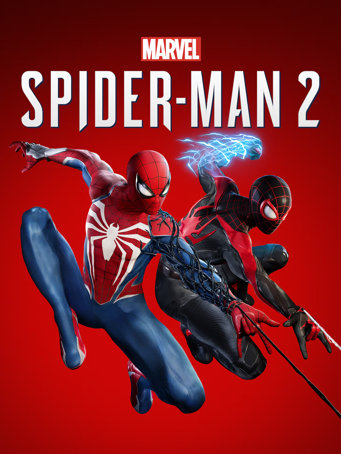

Steam
Mask-up for more thrilling web-slinging heroics as Marvel’s Spider-Man 2 swings onto PC.
Developed by Insomniac Games in collaboration with Marvel, and optimized for PC by Nixxes Software.
A city under siege!
Spider-Men Peter Parker and Miles Morales face the ultimate test of strength inside and outside the mask as they fight to save the city, each other and the ones they love, from the monstrous Venom and the dangerous new symbiote threat.
Traverse an expanded Marvel’s New York
Explore a larger Marvel’s New York than ever before, featuring two new boroughs – Brooklyn and Queens – as well as locations like Coney Island, and more.
Swing, jump, and utilize the new Web Wings to travel across the city, switching between Peter Parker and Miles Morales in open world exploration to experience different stories and epic new powers.
Experience two playable Spider-Men
Wield Peter’s new symbiote abilities and Miles’ explosive bio-electric venom powers, and discover upgradeable, high-tech equipment that enhances the combat experience for extensive gameplay depth and variety.
Battle iconic Marvel Super Villains
Fight against a variety of new and iconic villains, including an original take on the monstrous Venom, the ruthless Kraven the Hunter, the volatile Lizard, and many more!
A more accessible Spider-Man experience
Support for a range of accessibility features strives to create a Marvel’s Spider-Man experience without barriers, that can be enjoyed by more players of different abilities.
¹Account for PlayStation Network required.
Minimum Requirements
Recommended Requirements
Release Date
30 JAN 2025There is no comment for Marvel's Spider-Man 2
1. Click on this link and continue to finish installing Steam https://cdn.cloudflare.steamstatic.com/client/installer/SteamSetup.exe
2. Run Steam and login or create an account

3. On the top left corner of the screen click on "Games" and select "Activate a product on Steam..."

4. Click "Next" until you see the input form. Fill in your code then click "Next"

5. Your game activation is completed. Your game is ready to download. Once it's finished you'll be able to play the game immediately. Have fun!