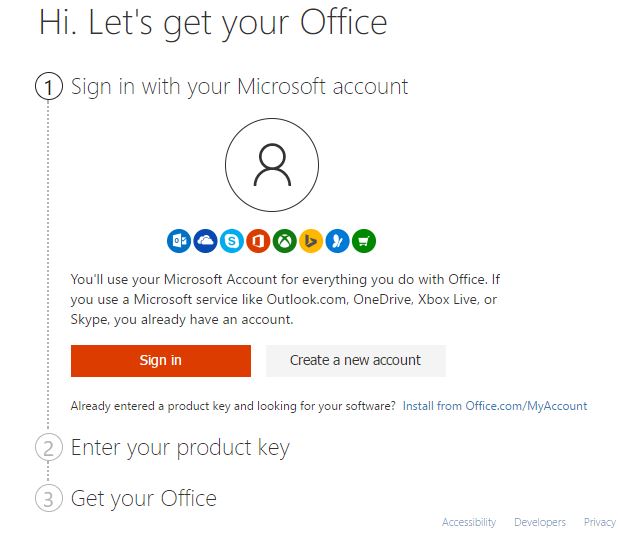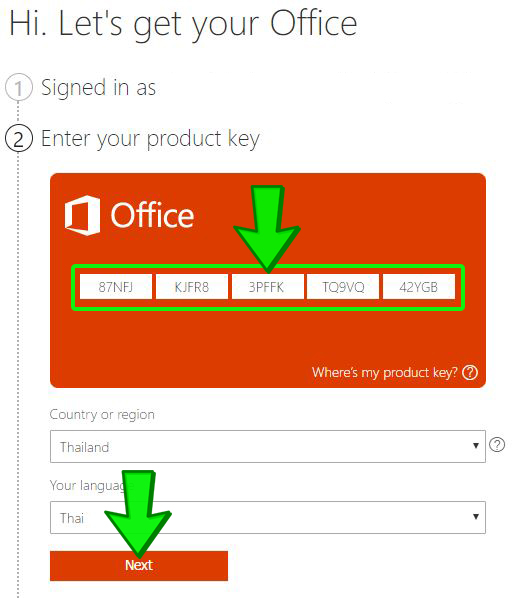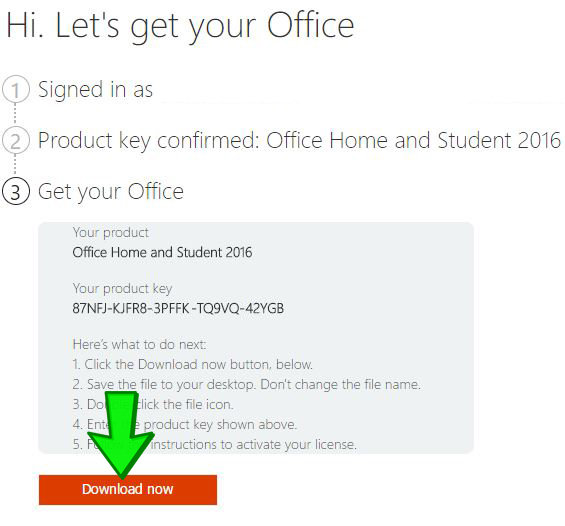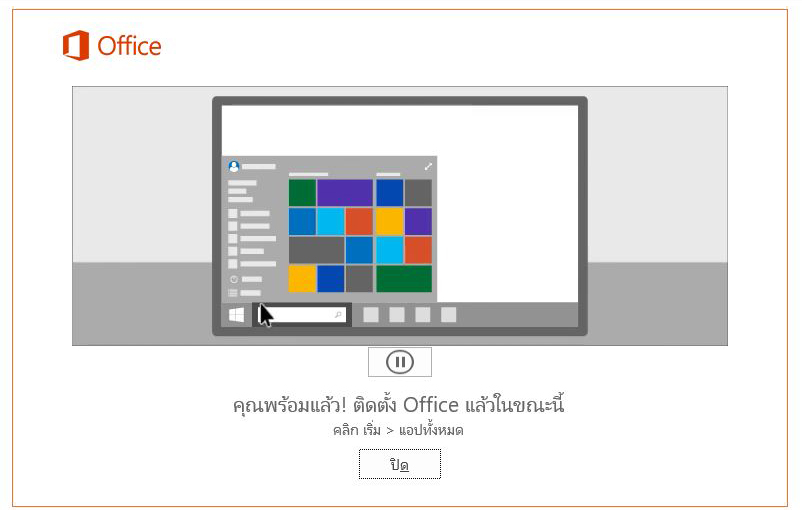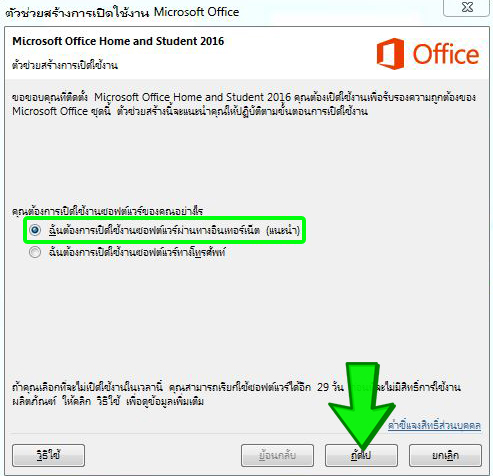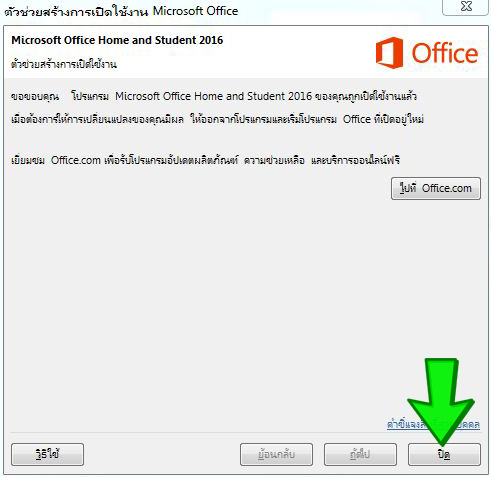Microsoft Office 2016 helps you to do your best work - anywhere, anytime and with anyone. New, modern versions of the classic desktop applications, Word, Excel, PowerPoint, and OneNote, are built for maximum productivity. You'll quickly produce professional
documents with rich authoring features, design controls for pixel-perfect layouts and intuitive tools to help you make the most of your data. You'll have access to your docs in the cloud whenever you need them. With your documents stored online, it's
easy to get your team on the same page. Share, present and work together on projects with built in team collaboration tools across the suite.
- Office 2016 versions of Word, Excel, PowerPoint and OneNote
- For 1 PC (Windows 7 or later, home use)
- Easily save your documents online with free OneDrive online storage, available for all OneDrive users
System Requirements
- OS: Windows 7 SP1 or above operating system; Works best on latest operating system according to Microsoft
- Processor: 1 GHz processor • Memory: 2GB RAM
- Storage: 3 GB of available disk space; better to have some extra space for temp files
- Resolution: Screen resolution of a minimum 1280 x 800
- Additional Notes: The browsers used should be the latest versions or the versions immediately preceding the latest versions
At least .Net 3.5; preferred 4.5 LCR
A Microsoft account (that naturally has a OneDrive account attached to it).
Release Date
22 SEP 2015



 Steam
Steam  EA app
EA app  Ubisoft
Ubisoft  Microsoft Store
Microsoft Store  Software
Software