Total War: Shogun 2 Collection
1 day ago
— Dino
The First Berserker: Khazan
— Pongsatorn
Silent Hill 2
— Pongsatorn
Monster Hunter Wilds
— Chutichai
Minecraft Windows Edition


Microsoft Store
Explore all-new villages! Explore infinite worlds and build everything from the simplest of homes to the grandest of castles. Play in creative mode with unlimited resources or mine deep into the world in survival mode, crafting weapons and armor to fend off dangerous mobs. Create, explore and survive alone or with friends on mobile devices, Switch, Xbox One and Windows 10.
Minecraft on Windows 10 also runs on Windows Mixed Reality and Oculus Rift devices, and supports all the Minecraft features you know and love.
EXPAND YOUR GAME:
Marketplace - Discover the latest community creations in the marketplace! Get unique maps, skins, and texture packs from your favorite creators.
Slash commands - Tweak how the game plays: you can give items away, summon mobs, change the time of day, and more.
Add-Ons - Customize your experience even further with free Add-Ons! If you're more tech-inclined, you can modify data-driven behaviors in the game to create new resource packs.
MULTIPLAYER Realms - Play with up to 10 friends cross-platform, anytime, anywhere on Realms, your own private server that we host for you. Try a free 30-day trial in-app.
Multiplayer - Play with up to 7 players with a free Xbox Live account online.
Servers - Join free massive multiplayer servers and play with thousands of others! Discover gigantic community-run worlds, compete in unique mini-games and socialize in lobbies full of new friends.
Minimum Requirements
Recommended Requirements
Release Date
29 JUL 2016Supakrit
4 February 2022 19:56:08
Tula
22 December 2020 08:50:01
Great
Dollawat
16 November 2020 13:28:10
ได้จริงน้องกว๊านรับรอง555+
Nattakij
16 November 2020 09:52:10
รวดเร็วทันใจ ถูกต้องครบถ้วนดีครับ
อัษฎาวุธ
25 October 2020 22:32:00
โหลดไม่ได้เล่นไม่ได้ไม่ให้เงินคืน
ศต
3 July 2020 11:14:10
ณรงค์ศักดิ์
23 June 2020 16:12:48
Omar
13 June 2020 01:02:57
Piya
5 June 2020 13:54:24
บริการรวดเร็วและราคาถูก 5 ดาวเลย
Wanapanaprai
12 May 2020 18:02:36
Teerapat
7 May 2020 02:24:37
สุดยอดครับเล่นกับคนที่มีในมือถือได้ด้วย
Siwagorn
29 April 2020 13:07:15
Nirat
19 April 2020 16:52:17
Jaturon
30 March 2020 23:42:38
22 December 2020 08:59:47
Review by Tula
ลูกชายชอบมากครับ
19 December 2020 17:02:41
Review by Fluke
7 May 2020 02:25:03
Review by Teerapat
เล่นร่วมกันในมือถือได้ด้วย
29 April 2020 13:07:32
Review by Siwagorn
7 April 2020 16:15:11
Review by Siwagon
In order to use the key follow the instruction below:
1. Go to https://www.xbox.com
2. Login to your account
3. Hover over your account link (the top right of the screen) a menu will appear, click on the "Redeem Code" button.
4. On the next page, click "Redeem"
5. Enter your code
6. Click "Confirm"
7. Click "Confirm" again to assign the key to your account.
In order to download and install your game on Windows 10 follow the instructions below:
1. Using your Microsoft account, sign in to the PC where you want to install your games.
2. On the Start screen, select the Store icon.
3. In the Store, select Games from the menu.
4. Browse and select the game you want to install.